Software Installation & Support Service
Schedule Your FREE Consultation Today
Software Installation & Support Service
Understanding Software Installation
Types of Software Installation
There are several types of software installation, each designed to cater to specific needs and environments. Typically, software installations can be categorized as follows:
| Type of Installation | Description |
| Local Installation | Software installed directly on your personal device. |
| Network Installation | Software installed on a server that multiple users access via a network. |
| Cloud Installation | Software accessed and run over the internet rather than on local hardware. |
| Virtual Installation | Installation within a virtual machine that emulates hardware. |
- Local Installations allow for offline access.
- Network Installations improve resource sharing among teams.
- Cloud Installations grant flexibility and scalability.
- Virtual Installations facilitate testing different environments.
Thou can choose the type of installation that best meets your needs based on accessibility and application requirements.
Installing Software on Different Operating Systems
The installation process can significantly vary depending on the operating system (OS) you are using. Each OS—be it Windows, macOS, or Linux—provides distinct guidelines, settings, and interfaces which influence how software is installed. For example, Windows installations often involve executable files (.exe) that guide you through a step-by-step setup process, while Linux systems might require package managers such as APT or YUM for installation.
Another consideration involves the user permissions necessary to execute installations successfully. Certain applications might necessitate administrator-level access to carry out a complete installation on your device. Being aware of the default installation paths on each OS also aids in understanding where your software will reside once successfully installed.
Common Installation Challenges
Understanding the common challenges associated with software installation can save you time and frustration. Issues such as compatibility conflicts, missing dependencies, and security settings can often disrupt the installation process. For instance, if your operating system is outdated, software may fail to install or run correctly, as it may not support the latest features of the application.
For instance, some installations may require specific libraries or runtime environments that your system does not have. You may encounter error messages indicating missing files or compatibility issues, and troubleshooting these can often become a daunting task. Familiarizing yourself with these common challenges allows you to be proactive and better prepared for potential setbacks.
Best Practices for Software Installation
Installation best practices are crucial in ensuring a smooth and efficient software setup. One of the key recommendations is to always read installation guides carefully, as they typically outline vital steps and precautions. Additionally, it is advisable to back up your system before proceeding with new installations. This way, you safeguard your existing data in case any issues arise during the process.
Operating in a systematic manner not only reduces installation errors but also fosters a deeper understanding of the software’s requirements. By documenting any installation quirks or issues you encounter, you can provide useful references for future installations or assist others facing similar problems.
Software Installation & Support Service
Software Support Services
Now, navigating the complexities of software can be challenging, which is why understanding the types of support services available to you is vital. Various service offerings cater to different needs, ensuring that your software operates smoothly and efficiently. Whether you require immediate troubleshooting assistance or ongoing maintenance, a tailored support plan can significantly enhance your software experience.
Types of Support Services Available
To help you make informed decisions, we’ve broken down the primary support services into the following categories:
| Service Category | Description |
| Email Support | Assistance via email for non-urgent queries. |
| Live Chat Support | Instant help through real-time chat with support agents. |
| Phone Support | Direct support for immediate needs via telephone. |
| On-site Support | Technical assistance provided at your location. |
| Technical Documentation | Guidelines and manuals to help you troubleshoot independently. |
- Flexible support hours
- Dedicated account management
- Customized support packages
- Access to online resources and forums
- Perceiving these options will empower you to choose the right support for your software needs.
Importance of Timely Software Support
Services that deliver timely software support are crucial for minimizing downtime and optimizing productivity. Delayed responses to software issues can lead to significant productivity losses, as your team will be unable to access vital tools. By ensuring that you have consistent support, you can address issues promptly and reduce the potential impact on your operations.
Without timely software support, you risk falling behind on projects, losing valuable data, or even facing security vulnerabilities. Whether it’s a minor glitch or a major system failure, immediate access to reliable support services ensures that you can address challenges as they arise. The quicker you can resolve issues, the more efficiently your team can work.
Support for Software Configuration and Troubleshooting
For effective software configuration and troubleshooting, having access to support services is fundamental. This support can range from initial setup assistance to ongoing adjustments as your needs evolve. When software is configured correctly from the outset, you can reduce compatibility issues and enhance overall functionality.
This level of support ensures that you can swiftly resolve configuration-related problems, allowing you to focus on your core responsibilities instead of wrestling with technical issues. Understanding the nuances of your software can be difficult, but with the right support, you can navigate these challenges confidently.
Software Installation & Support Service
Tools and Resources for Software Installation & Support
Once again, having the right tools and resources at your disposal can significantly streamline the software installation and support process. Utilizing these assets ensures that you can manage installations efficiently and address any issues that arise swiftly. In this chapter, we will explore various categories of tools and resources that can enhance your experience during software installation and support tasks.
Installation Management Tools
An effective installation management tool is important for coordinating your software deployment and ensuring that all necessary components are in place. These tools help you organize and automate the installation process, minimizing errors and reducing the time spent on manual configurations. By using installation management tools, you can gain greater control over software versions, distributions, and updates, allowing you to maintain consistency across your systems.
Additionally, many installation management tools offer features such as logging and reporting, which can provide valuable insights into the installation process. This functionality allows you to analyze system performance and user behavior, making it easier for you to identify potential pitfalls and areas for improvement. As such, investing in these tools can yield substantial benefits in the long run.
Troubleshooting Resources and Guides
The success of any software implementation often hinges on your ability to troubleshoot problems as they arise. Troubleshooting resources and guides equip you with the knowledge and step-by-step instructions needed to resolve common software issues quickly. By referring to these resources, you can minimize downtime and maintain productivity, ensuring that your software continues to operate as intended.
In addition, many online communities and forums provide troubleshooting guides that draw on the collective experiences of users facing similar challenges. Engaging with these communities not only allows you to gather insights from others but also fosters a sense of camaraderie in overcoming common obstacles. By leveraging these resources, you can enhance your troubleshooting skills and become more adept at navigating software-related issues.
Tools like FAQs, video tutorials, and detailed documentation can also play a vital role in your troubleshooting efforts. They often serve as the first line of defense when seeking solutions to problems, allowing you to quickly find information relevant to your specific issues. By having these resources readily available, you empower yourself to tackle installation and support challenges confidently.
Remote Support Tools
Management of software installations can be greatly facilitated by the use of remote support tools. These tools allow you to connect to a user’s system from a distance, enabling you to perform installations, troubleshoot problems, and provide support without the need for physical presence. This capability is especially crucial in today’s increasingly remote work environment, allowing you to assist clients or colleagues efficiently, regardless of their location.
Moreover, remote support tools often include features such as screen sharing, file transfer, and mic/audio capabilities, which enhance your ability to communicate and resolve issues effectively. Through these platforms, you can guide users through complex processes in real time, making the support experience more interactive and effective. By integrating remote support tools into your workflow, you can elevate the quality of your software support services significantly.
Installation of remote support tools can be a seamless process with many providers offering user-friendly interfaces that cater to individuals with varying technical backgrounds. These tools not only simplify the support experience but also elevate your efficiency by allowing you to manage multiple support sessions concurrently. Ultimately, incorporating remote support tools into your software installation and support strategy enables you to provide a higher level of service, adapting to the demands of modern technology.
Software Installation & Support Service
Why Choose Us

Seamless Software Installation

Expert Ongoing Support

Maximized Productivity

Reviews
What Our Customers Say
Contact Info
Find Us On Map
OUR SERVICES
Santa Cruz’s Highest Rated and Most Reviewed Computer Repair Service

Computer (PC) Data Migration
Our PC Data Migration Services make transferring files, applications, and settings from one computer to another secure and efficient. With expert assistance, we minimize downtime and the risk of data loss, getting you back to work quickly.

Computer (PC) Data Recovery Services
Losing important files to hardware failure, accidental deletion, or malware can be stressful. This post explores various data recovery services, how they work, and ways to protect your data, helping you make informed decisions to safeguard your information.
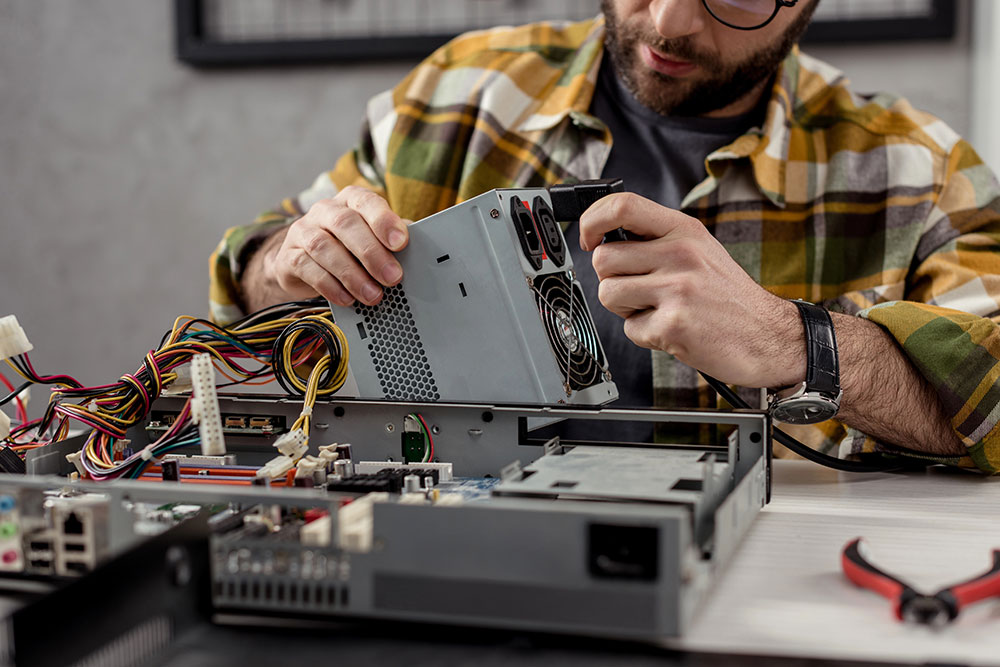
Computer/PC Repair Service
Having a reliable computer repair service is essential when technical issues disrupt productivity. From software glitches to hardware malfunctions, our expert team is equipped to quickly diagnose and resolve problems, saving you time and money.

Computer/PC Tune-Up Service
A PC Tune-Up Service optimizes your computer’s performance through system cleanup, software updates, and enhancements, helping it run like new. This service improves speed and reliability, extending your device’s lifespan.
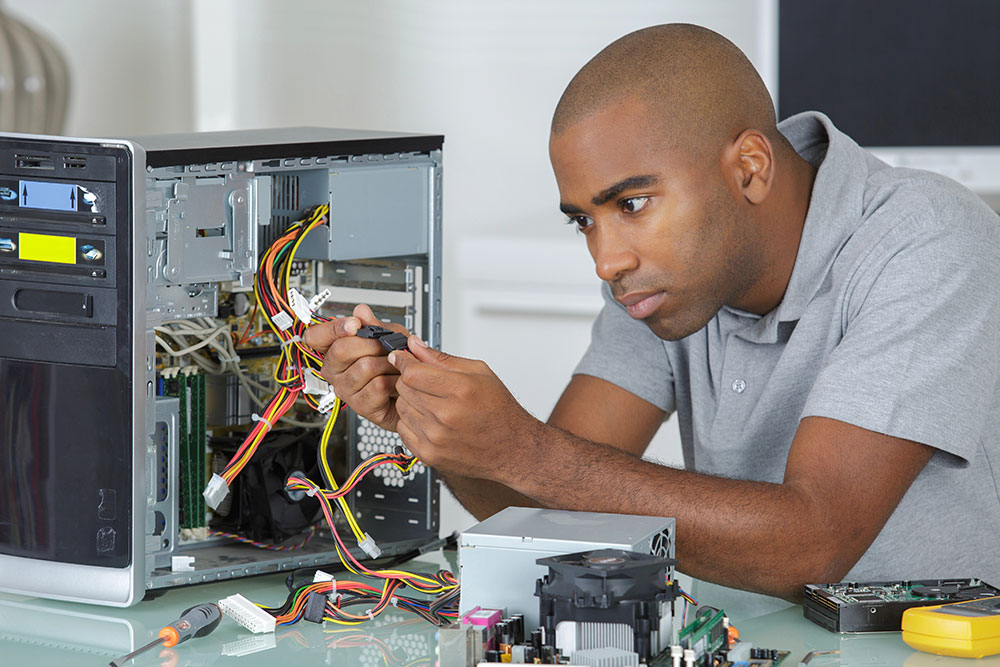
Computer/PC Upgrade Service
Enhance your computing experience with our expert PC upgrade service, tailored to boost performance, storage, or graphics. Let our team ensure your system runs efficiently and meets your specific needs.

Computer/PC Virus & Malware Removal Service
If your computer is running slowly, crashing, or showing strange pop-ups, it might be infected with malware. Our Virus & Malware Removal Service swiftly identifies and eliminates threats, ensuring your device runs smoothly and securely.

Home/Office Printer Support Service
Reliable printing solutions are essential for your home or office, and expert support can save you time and frustration. Our printer support service handles everything from troubleshooting to routine maintenance, ensuring your equipment runs smoothly so you can stay productive.

On-site Home/Office Networking
On-site networking is essential for ensuring reliable connectivity in your home or office. This guide helps you optimize your setup, troubleshoot issues, and improve performance and security for seamless device communication.

Software Installation & Support Service
Installation of software can often seem daunting, but with the right guidance, you can navigate through the process smoothly. Whether you’re setting up a new application or troubleshooting existing software, understanding installation techniques and support services is crucial for ensuring optimal performance.

Mac Computer Repair Services
Get specialized Mac repair services for hardware and software issues, ensuring efficient, reliable fixes by expert technicians. Keep your device running smoothly with tailored solutions for Apple’s unique systems.

Mac Data Migration Services
Migration can seem overwhelming, especially when transferring data between Macs or upgrading systems. This guide will explain how Mac Data Migration Services work, the available methods, and the advantages of professional help to ensure a smooth and secure transition with minimal risk of data loss or downtime.

Mac Data Recovery Services
Accidental deletions, hardware failures, and software issues can lead to data loss on your Mac. Mac Data Recovery Services use advanced tools to help you recover important files, photos, and documents, offering crucial relief and peace of mind.

Mac Operating System Upgrades
Upgrading your Mac’s Operating System boosts performance, security, and features, giving you access to the latest updates and tools. Knowing how to navigate the upgrade process ensures you maximize your device’s capabilities and compatibility.
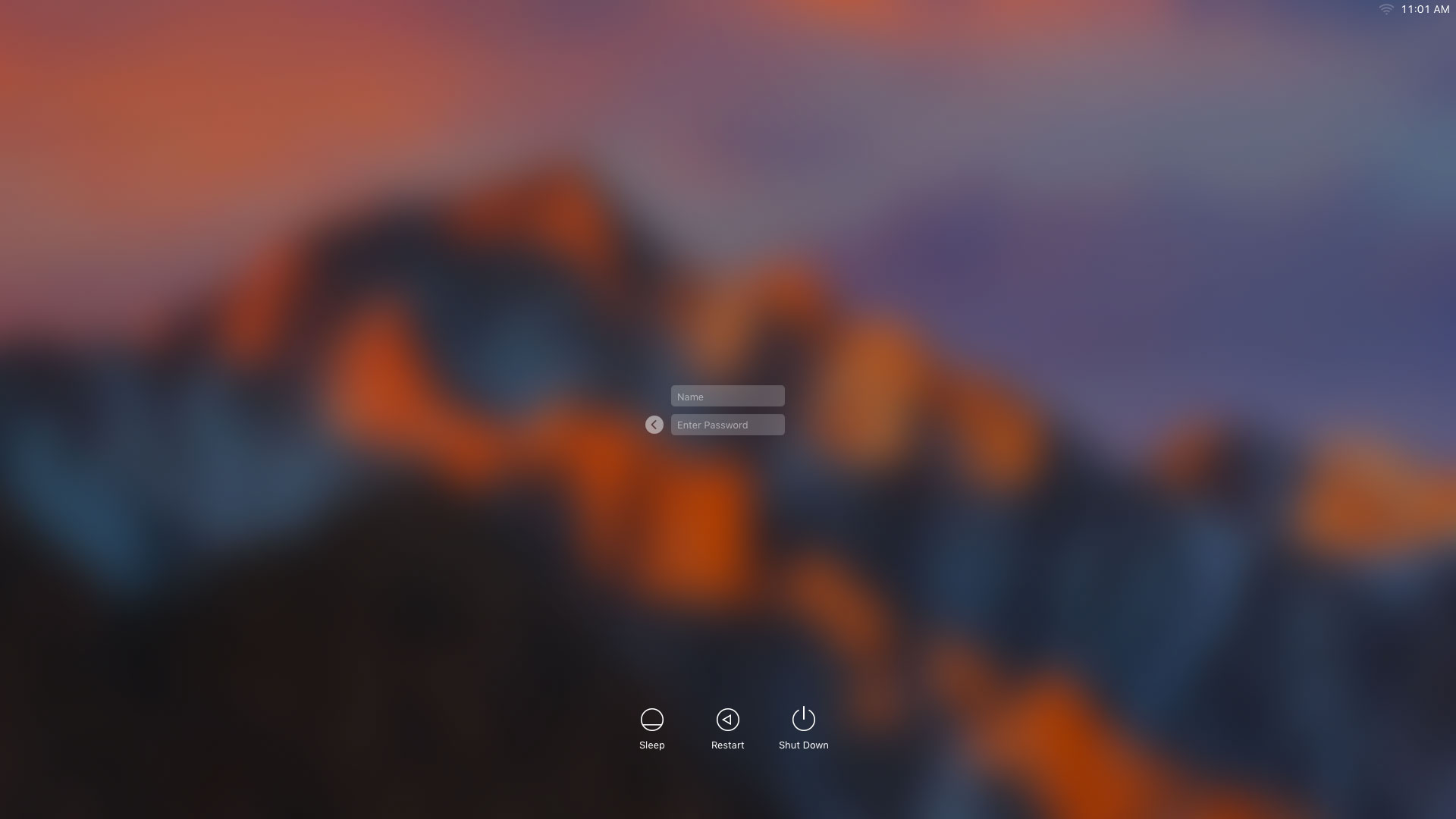
Mac Logic Board Repair Services
Over time, issues with your Mac’s logic board can affect its boot-up and performance. This post explores Mac logic board repair services, helping you make informed decisions to keep your device running smoothly.

Mac Component Upgrade Services
As technology evolves, so should your Mac to meet your changing needs. This blog post explores essential Mac component upgrades—like RAM enhancements and SSD installations—that boost performance, storage, and lifespan, ensuring your device remains powerful and efficient.



