Mac Tune-up Services
Schedule Your FREE Consultation Today
Mac Tune-up Services
Understanding Mac Tune-up Services
Mac Tune-up Services
Key Components of a Tune-Up Service
One of the imperative aspects of maintaining the performance of your Mac is conducting a thorough system clean-up. This process encompasses removing unnecessary files, uninstalling applications you no longer use, and clearing temporary data that accumulates over time. By regularly engaging in a system clean-up, you not only free up valuable disk space but also improve your Mac’s overall speed and responsiveness.
System Clean-Up
For effective system clean-up, it is crucial to identify files and applications that are no longer needed. Start by examining your Downloads folder, where old files often pile up without your notice. Additionally, consider using built-in tools like the “Manage” option under “About This Mac” to help you track down large files and reduce clutter. Using third-party utilities can also enhance the cleaning process by automating file removal and optimizing system efficiencies.
Performance Optimization
One of the most significant benefits of a Mac tune-up is performance optimization. This involves adjusting system settings, modifying startup items, and managing background processes to enhance your machine’s speed. Over time, certain applications can slow down your Mac by running in the background or launching during startup. By reviewing and modifying these settings, you can drastically improve your Mac’s startup time, application responsiveness, and overall fluidity.
The goal of performance optimization is to create a seamless experience, allowing you to focus on your tasks without the frustration of lag or slowdowns. Utilizing tools that monitor system resources and provide insights into what may be causing performance bottlenecks can be invaluable. By staying proactive in optimizing your Mac, you ensure that your device remains a reliable tool for work and play.
Software Updates and Management
Any Mac tune-up services should include a thorough review of software updates and management. Keeping your macOS and applications up to date is vital for maintaining security, stability, and performance. Regular updates not only introduce new features but also patch vulnerabilities that could expose your system to threats. Ensuring that your software is up to date will help you run applications more efficiently and protect your data from potential cyber threats.
Another imperative aspect of software updates is managing your applications. You want to ensure that all installed apps are compatible with the latest macOS version and remove those that are no longer necessary. This can help prevent conflicts and further optimize your Mac’s performance. Additionally, many software programs have their own update systems, which you should also monitor to stay ahead of potential issues.
Mac Tune-up Services
Common Mac Tune-up Tools
Keep your Mac running smoothly by utilizing various tune-up tools available for optimal performance. Familiarizing yourself with these tools will enable you to enhance the speed, efficiency, and longevity of your device. There are both built-in Mac utilities and third-party applications designed to help you maintain your system’s health effectively.
Built-in Mac Utilities
Tuneup your Mac using the built-in utilities that come pre-installed with macOS. These utilities offer necessary functions such as Disk Utility for fixing disk errors and Storage Management for optimizing storage space. To access these features, simply navigate to your Applications folder or use the Spotlight search. By performing routine checks with these tools, you can ensure that your Mac operates at its best.
Additionally, the Activity Monitor is a powerful tool that allows you to monitor system performance, such as CPU and memory usage. Identifying applications that consume excessive resources can help you manage your system better and improve overall speed. Combining these built-in utilities with consistent maintenance practices will contribute significantly to the efficiency of your Mac.
Third-party Applications
To take your Mac tune-up to the next level, consider utilizing third-party applications designed specifically for system optimization. These applications often offer advanced features that go beyond what built-in utilities provide, such as comprehensive file cleaning, malware protection, and performance enhancements. Popular options include CleanMyMac, OnyX, and Drive Genius, each offering unique capabilities tailored to meet various user needs.
It’s necessary to choose reputable third-party software that receives regular updates and has positive user reviews. Investing your time in research will ensure that you select the right applications that not only enhance your Mac’s performance but also safeguard your data. Many of these tools come with intuitive interfaces, making them user-friendly for both novices and experienced users alike.
Comparison of Popular Tools
Tools available on the market vary significantly in performance and features. Understanding the differences can help you choose the right tune-up tool for your needs. Below is a comparison of some popular tune-up applications that you might consider for your Mac:
| Tool | Features |
| CleanMyMac | Comprehensive cleaning, malware removal, system optimization |
| OnyX | Disk maintenance, system cleaning, customization options |
| Drive Genius | Disk management, repair, and optimization tools |
| MacBooster | Disk cleanup, speed-up tools, security features |
Plus, it’s important to consider the level of support and the community surrounding these tools. Many applications offer user forums or support services that can assist you with troubleshooting or maximizing the tool’s functionalities. Choosing a tool with a robust support system can provide peace of mind as you work to keep your Mac in optimal condition.
Mac Tune-up Services
Best Practices for Maintaining Mac Performance
All Mac users desire optimal performance from their machines, but achieving this requires regular maintenance and a commitment to best practices. By adhering to specific guidelines, you can ensure that your Mac runs smoothly and efficiently, thereby enhancing your overall user experience.
Regular Backup Procedures
Regular backups are imperative to safeguard your data against unforeseen circumstances such as hardware failures or software corruption. Utilizing Time Machine, Apple’s built-in backup feature, allows you to easily back up your files and system settings to an external drive or a cloud-based solution. Schedule these backups daily or at a frequency that suits your needs, so you never lose significant data.
Additionally, ensure you occasionally test your backups to verify that your files are accessible and recoverable. This habit not only protects your data, but it also provides peace of mind, knowing that you can restore your Mac to its previous state in case of an emergency.
Safe Browsing Habits
With the increasing complexity of online threats, it’s crucial to adopt safe browsing habits to protect your Mac from malware and phishing scams. Always ensure that your browser is up-to-date, as updates often contain vital security patches that prevent vulnerabilities. Furthermore, refrain from clicking questionable links or downloading files from unfamiliar sources.
Maintaining a cautious approach while exploring the internet is fundamental. Regularly clearing your browser cache, cookies, and history can also help prevent data accumulation that slows down your Mac’s performance. Make it a routine to utilize ad blockers and privacy-centric browsers, as they not only protect your data but also enhance your overall browsing experience.
Hardware Upgrades
With advancements in technology, your Mac can become outdated if it hasn’t seen a hardware upgrade in some time. Upgrading components like RAM and storage can dramatically improve your Mac’s performance, enabling it to handle more tasks simultaneously and run demanding applications without lag. If you often work with graphics-heavy programs or multitask your activities, consider expanding your RAM to meet those demands.
Additionally, swapping out a traditional hard drive for a solid-state drive (SSD) can significantly increase your Mac’s speed and responsiveness. The installation of an SSD allows faster boot times and quicker access to files and applications, transforming the overall computing experience. These upgrades can make a substantial difference in performance while extending the lifespan of your Mac, ensuring it remains a reliable tool for your needs.
Safe and consistent upgrades are key to maximizing your Mac’s potential. Investing in quality components and professional installation services ensures that your machine receives the best upgrades possible and functions seamlessly for years to come.
Mac Tune-up Services
Why Choose Us

Boosted Performance & Efficiency

Enhanced Security & Longevity

Ongoing Support & Expertise

Reviews
What Our Customers Say
OUR SERVICES
Santa Cruz’s Highest Rated and Most Reviewed Computer Repair Service

Computer (PC) Data Migration
Our PC Data Migration Services make transferring files, applications, and settings from one computer to another secure and efficient. With expert assistance, we minimize downtime and the risk of data loss, getting you back to work quickly.

Computer (PC) Data Recovery Services
Losing important files to hardware failure, accidental deletion, or malware can be stressful. This post explores various data recovery services, how they work, and ways to protect your data, helping you make informed decisions to safeguard your information.
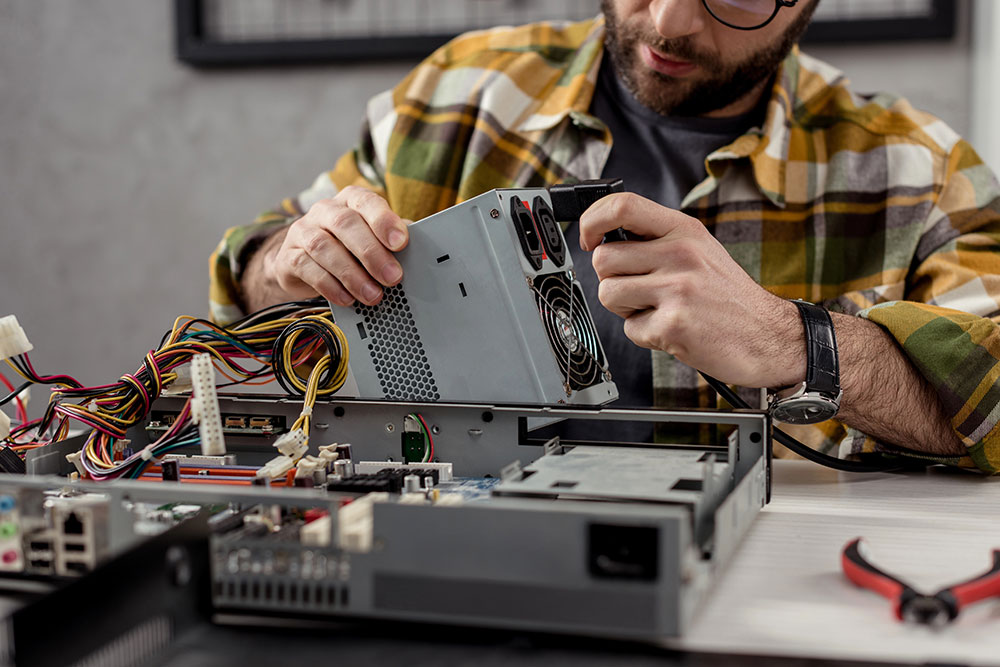
Computer/PC Repair Service
Having a reliable computer repair service is essential when technical issues disrupt productivity. From software glitches to hardware malfunctions, our expert team is equipped to quickly diagnose and resolve problems, saving you time and money.

Computer/PC Tune-Up Service
A PC Tune-Up Service optimizes your computer’s performance through system cleanup, software updates, and enhancements, helping it run like new. This service improves speed and reliability, extending your device’s lifespan.
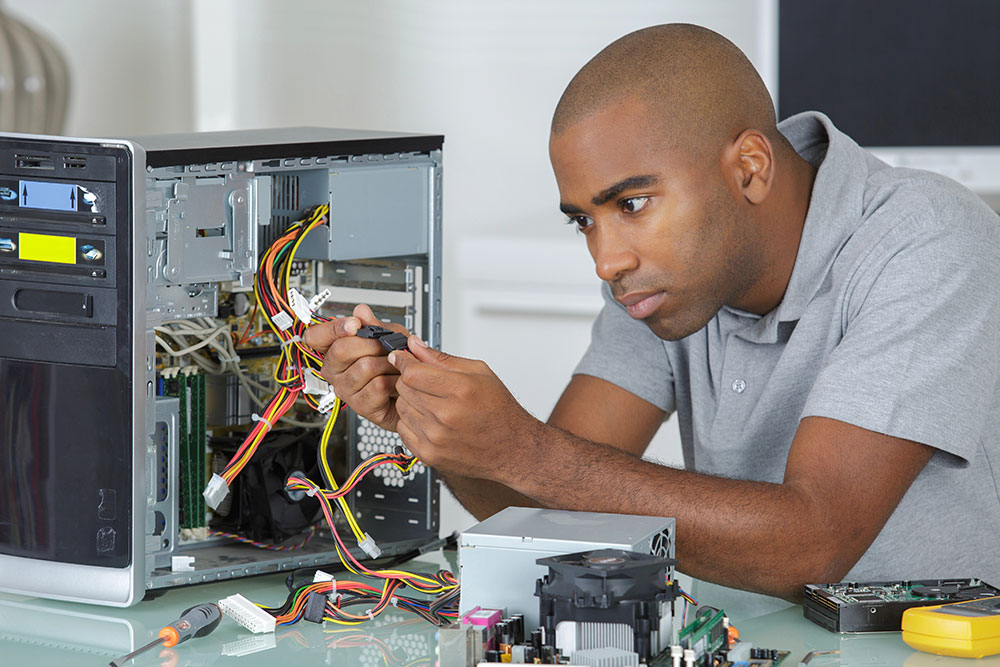
Computer/PC Upgrade Service
Enhance your computing experience with our expert PC upgrade service, tailored to boost performance, storage, or graphics. Let our team ensure your system runs efficiently and meets your specific needs.

Computer/PC Virus & Malware Removal Service
If your computer is running slowly, crashing, or showing strange pop-ups, it might be infected with malware. Our Virus & Malware Removal Service swiftly identifies and eliminates threats, ensuring your device runs smoothly and securely.

Home/Office Printer Support Service
Reliable printing solutions are essential for your home or office, and expert support can save you time and frustration. Our printer support service handles everything from troubleshooting to routine maintenance, ensuring your equipment runs smoothly so you can stay productive.

On-site Home/Office Networking
On-site networking is essential for ensuring reliable connectivity in your home or office. This guide helps you optimize your setup, troubleshoot issues, and improve performance and security for seamless device communication.

Software Installation & Support Service
Installation of software can often seem daunting, but with the right guidance, you can navigate through the process smoothly. Whether you’re setting up a new application or troubleshooting existing software, understanding installation techniques and support services is crucial for ensuring optimal performance.

Mac Computer Repair Services
Get specialized Mac repair services for hardware and software issues, ensuring efficient, reliable fixes by expert technicians. Keep your device running smoothly with tailored solutions for Apple’s unique systems.

Mac Data Migration Services
Migration can seem overwhelming, especially when transferring data between Macs or upgrading systems. This guide will explain how Mac Data Migration Services work, the available methods, and the advantages of professional help to ensure a smooth and secure transition with minimal risk of data loss or downtime.

Mac Data Recovery Services
Accidental deletions, hardware failures, and software issues can lead to data loss on your Mac. Mac Data Recovery Services use advanced tools to help you recover important files, photos, and documents, offering crucial relief and peace of mind.

Mac Operating System Upgrades
Upgrading your Mac’s Operating System boosts performance, security, and features, giving you access to the latest updates and tools. Knowing how to navigate the upgrade process ensures you maximize your device’s capabilities and compatibility.
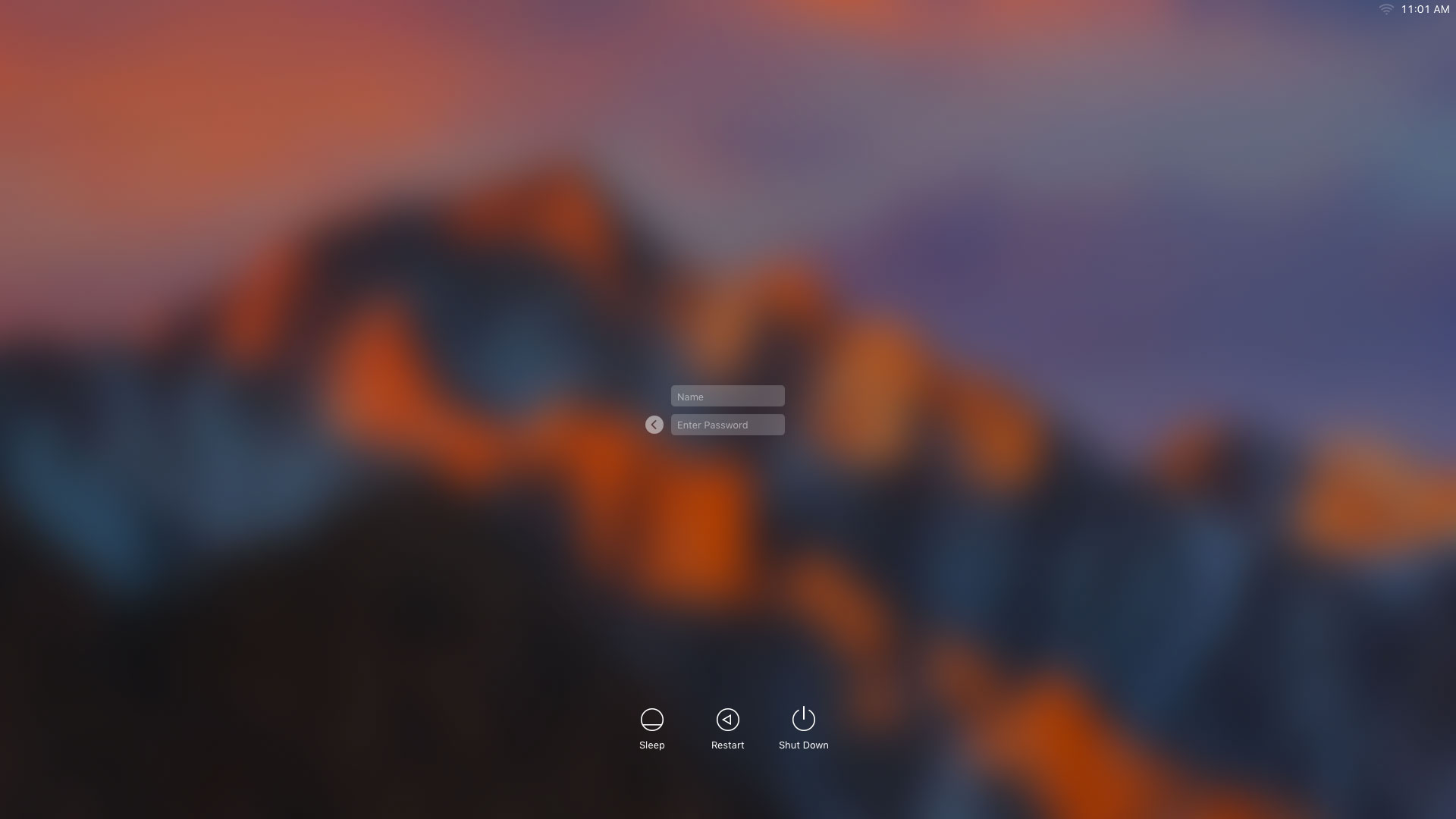
Mac Logic Board Repair Services
Over time, issues with your Mac’s logic board can affect its boot-up and performance. This post explores Mac logic board repair services, helping you make informed decisions to keep your device running smoothly.

Mac Component Upgrade Services
As technology evolves, so should your Mac to meet your changing needs. This blog post explores essential Mac component upgrades—like RAM enhancements and SSD installations—that boost performance, storage, and lifespan, ensuring your device remains powerful and efficient.



