Mac Data Recovery Services
Schedule Your FREE Consultation Today
Mac Data Recovery Services
Understanding Mac Data Loss
Common Causes of Data Loss
The most frequent causes of data loss on a Mac usually stem from hardware failures, accidental deletions, or corrupt software. For instance, hard drives can fail unexpectedly, leading to permanent loss of files if backups are not regularly made. Additionally, user error, such as mistakenly deleting files or formatting a storage device without proper backups, can result in instant data loss. Even seemingly innocuous actions, like a sudden power outage or a malware attack, can set off a chain reaction that compromises your data integrity.
Moreover, physical damage can lead to data loss; dropping your Mac or getting it wet may cause irreparable harm to internal components. Over time, wear and tear can also deteriorate the service life of storage media. Recognizing these risks is crucial because they give you a clearer picture of what might threaten your data and prompt you to take necessary precautions like regular backups or investing in high-quality hardware.
Signs You Need Data Recovery Services
Recovery from data loss isn’t always straightforward. You might begin noticing unusual behaviors from your Mac that signal potential issues. Common signs include frequent crashes, the inability to access files, or error messages when trying to open applications. If you find your system running slower than usual or hear strange noises coming from the hard drive, these could be early indicators that something is amiss and that data recovery services may be necessary.
Need a clearer indication that it’s time to seek professional help? If you’ve tried basic troubleshooting methods—like rebooting your Mac, checking for software updates, or using disk utilities without success—you should consult data recovery experts. Ignoring early warning signs can exacerbate a data loss problem, so always err on the side of caution. By being proactive, you increase the chances of recovering your information seamlessly and protect yourself from further complications.
Mac Data Recovery Services
Types of Mac Data Recovery Services
While it can be daunting to experience data loss on your Mac, understanding the different types of recovery services available can help ease your concerns.
Professional Data Recovery
An expert in professional data recovery can offer unparalleled assistance. These services are typically recommended when data loss is severe, such as physical damage to your Mac’s hard drive. These technicians use highly specialized equipment in controlled environments, ensuring a higher success rate in data recovery.
Furthermore, many professional services provide a “no data, no fee” guarantee, which means you won’t pay unless your data is successfully recovered. This feature protects you from unnecessary expenses while providing a safety net, making it a worthwhile option for critical data loss situations.


DIY Data Recovery Options
For those who prefer a hands-on approach, DIY data recovery options can be an effective route. With various software tools available online, you can attempt to recover lost files on your own. This option is typically more economical and can suit minor issues, such as accidental deletions or formatting errors.
However, it’s vital to note that DIY recovery may not always be successful, especially in severe cases of data loss. You should proceed cautiously to avoid further compromising your data. Engage with user reviews and choose credible software to maximize your chances of success.
A word of caution: make sure to back up any recoverable data immediately after retrieval to prevent future loss. With the right tools and a steady hand, many users have found success in recovering their lost files without the need for professional help.
Remote Data Recovery Services
Any user looking for convenience might consider remote data recovery services. These services allow professionals to access your Mac over the internet to diagnose and attempt recovery without requiring your device to be sent physically to a service center. If you are geographically separated from reputable data recovery centers, this option offers a practical alternative.
Moreover, remote services often provide quick turnaround times, allowing you to regain access to your data efficiently. You simply need a reliable internet connection, and skilled technicians will guide you through the recovery process, ensuring your data’s safety throughout.
To maximize the effectiveness of remote data recovery, ensure your device has a stable and fast internet connection. This support method minimizes downtime and allows you to continue your work while experts assist you silently in the background.

Mac Data Recovery Services
The Data Recovery Process
Confronting data loss can be a daunting experience, especially when it involves your invaluable files. Understanding the data recovery process can provide clarity and peace of mind as you navigate this challenging situation. The journey typically begins with initial interactions with a professional data recovery service that specializes in Mac systems.
Initial Diagnosis and Assessment
One of the first steps in the data recovery process is the initial diagnosis and assessment of your device. This stage involves a thorough examination of your Mac’s hardware and software to determine the underlying cause of the data loss. Factors such as mechanical failure, logical corruption, or accidental deletion will be taken into consideration during this review. You’ll receive a detailed report that outlines the condition of your device and the possible recovery options available to you.
This meticulous assessment is critical as it helps you understand the likelihood of successful data recovery from your specific situation. The diagnostics are often complemented by an evaluation of the storage medium and its interface, allowing technicians to identify potential challenges and tailor a recovery plan that suits your needs.
Data Recovery Techniques
Recovery of lost or corrupted data employs various techniques, depending on the nature of the data loss. Skilled professionals utilize both hardware and software methods to retrieve your crucial files. Software recovery techniques include the use of specialized applications designed to restore lost data from corrupted or formatted drives. Meanwhile, hardware techniques may involve repairing damaged components within the storage device to facilitate recovery.
Recovery techniques are refined and specialized, enabling professionals to effectively handle a wide array of data loss scenarios. Whether dealing with a failing hard drive, formatting mishaps, or file system corruption, experienced technicians will carefully select the most appropriate method to maximize your chances of recovering your lost files.
Post-Recovery Verification
Recovery doesn’t end with retrieving your files; it also includes a verification process that ensures the integrity and usability of the restored data. After the recovery techniques have been applied, you will receive a comprehensive check of your recovered files. This step ensures that your data is not only accessible but also free from corruption and is in its original state as closely as possible.
Once the verification is complete, you will be guided on how to best secure and back up your data moving forward. This step is vital to prevent future data loss and maintain the health of your Mac system.
Data verification is crucial to ensure that no errors are present in the recovered files. This helps establish a sense of confidence in the data recovery process, allowing you to feel secure in accessing and using your retrieved information without fear of potential issues or omissions.
Mac Data Recovery Services
Why Choose Us

Specialized Expertise

Transparent and Reliable Service

Proven Track Record

Reviews
What Our Customers Say
OUR SERVICES
Santa Cruz’s Highest Rated and Most Reviewed Computer Repair Service

Computer (PC) Data Migration
Our PC Data Migration Services make transferring files, applications, and settings from one computer to another secure and efficient. With expert assistance, we minimize downtime and the risk of data loss, getting you back to work quickly.

Computer (PC) Data Recovery Services
Losing important files to hardware failure, accidental deletion, or malware can be stressful. This post explores various data recovery services, how they work, and ways to protect your data, helping you make informed decisions to safeguard your information.
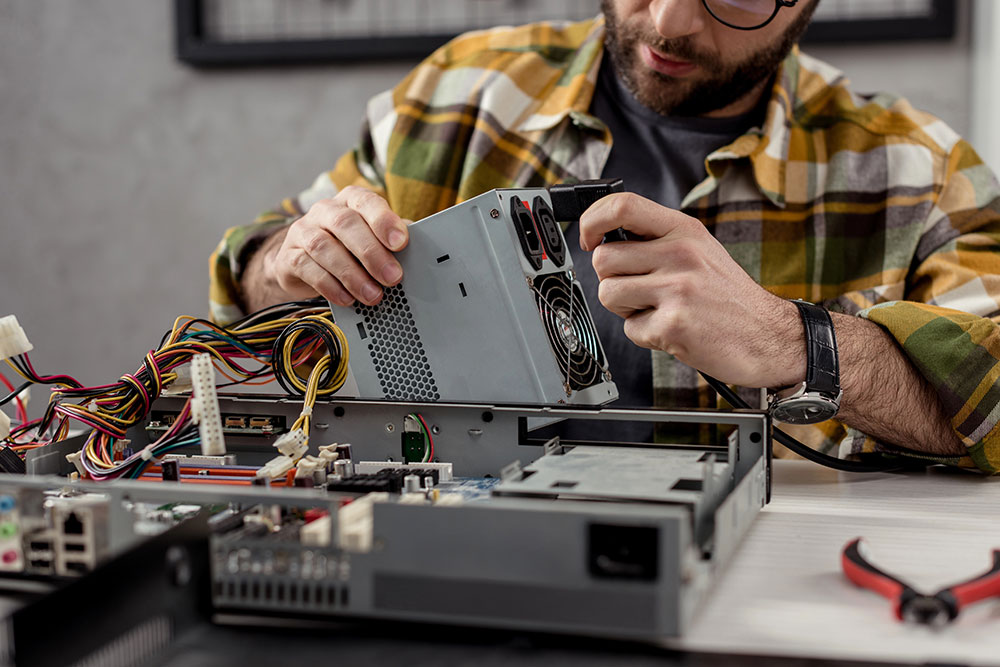
Computer/PC Repair Service
Having a reliable computer repair service is essential when technical issues disrupt productivity. From software glitches to hardware malfunctions, our expert team is equipped to quickly diagnose and resolve problems, saving you time and money.

Computer/PC Tune-Up Service
A PC Tune-Up Service optimizes your computer’s performance through system cleanup, software updates, and enhancements, helping it run like new. This service improves speed and reliability, extending your device’s lifespan.
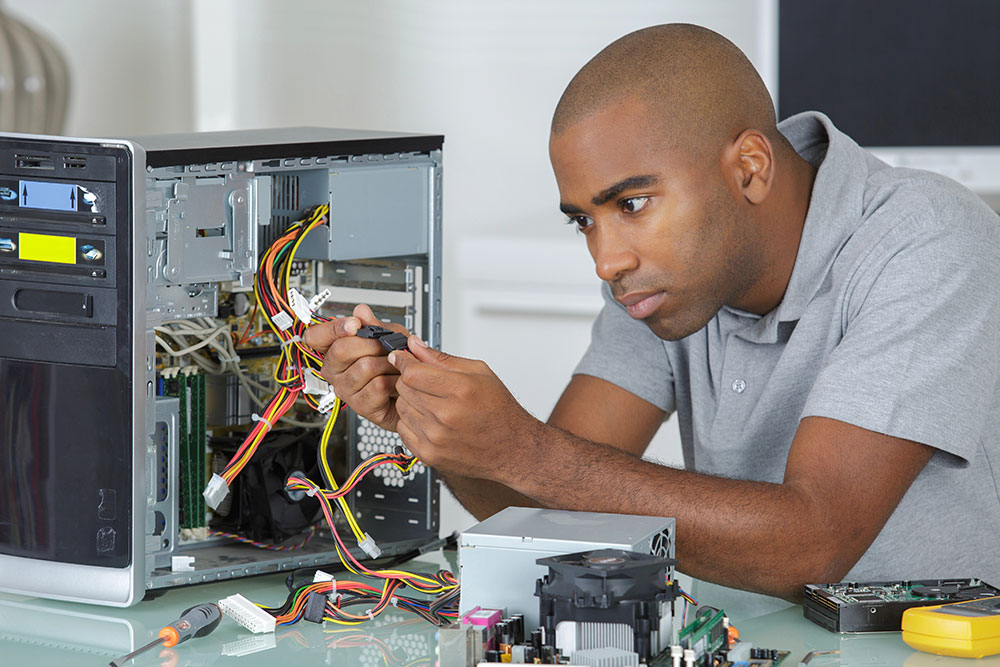
Computer/PC Upgrade Service
Enhance your computing experience with our expert PC upgrade service, tailored to boost performance, storage, or graphics. Let our team ensure your system runs efficiently and meets your specific needs.

Computer/PC Virus & Malware Removal Service
If your computer is running slowly, crashing, or showing strange pop-ups, it might be infected with malware. Our Virus & Malware Removal Service swiftly identifies and eliminates threats, ensuring your device runs smoothly and securely.

Home/Office Printer Support Service
Reliable printing solutions are essential for your home or office, and expert support can save you time and frustration. Our printer support service handles everything from troubleshooting to routine maintenance, ensuring your equipment runs smoothly so you can stay productive.

On-site Home/Office Networking
On-site networking is essential for ensuring reliable connectivity in your home or office. This guide helps you optimize your setup, troubleshoot issues, and improve performance and security for seamless device communication.

Software Installation & Support Service
Installation of software can often seem daunting, but with the right guidance, you can navigate through the process smoothly. Whether you’re setting up a new application or troubleshooting existing software, understanding installation techniques and support services is crucial for ensuring optimal performance.

Mac Computer Repair Services
Get specialized Mac repair services for hardware and software issues, ensuring efficient, reliable fixes by expert technicians. Keep your device running smoothly with tailored solutions for Apple’s unique systems.

Mac Data Migration Services
Migration can seem overwhelming, especially when transferring data between Macs or upgrading systems. This guide will explain how Mac Data Migration Services work, the available methods, and the advantages of professional help to ensure a smooth and secure transition with minimal risk of data loss or downtime.

Mac Data Recovery Services
Accidental deletions, hardware failures, and software issues can lead to data loss on your Mac. Mac Data Recovery Services use advanced tools to help you recover important files, photos, and documents, offering crucial relief and peace of mind.

Mac Operating System Upgrades
Upgrading your Mac’s Operating System boosts performance, security, and features, giving you access to the latest updates and tools. Knowing how to navigate the upgrade process ensures you maximize your device’s capabilities and compatibility.
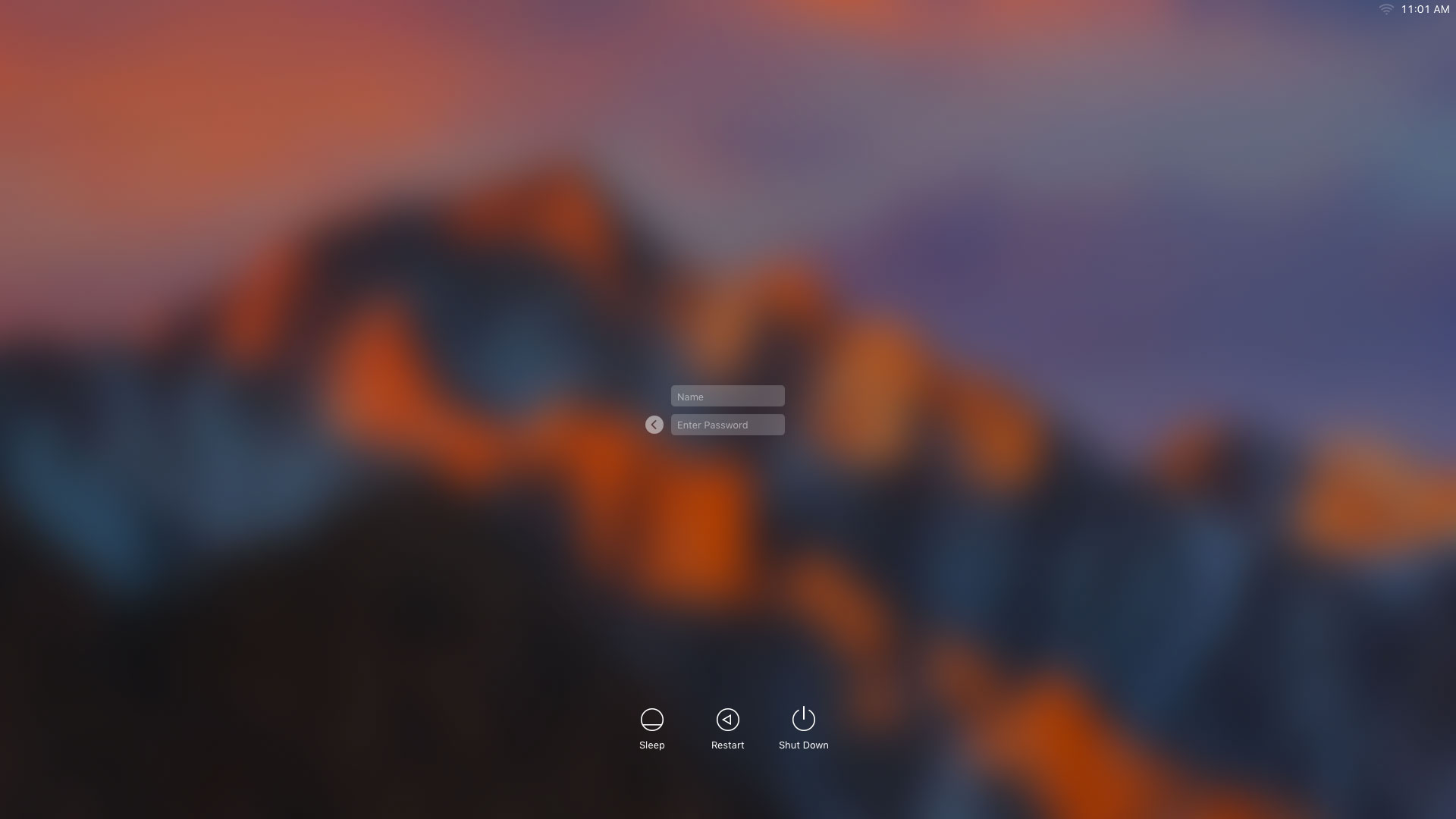
Mac Logic Board Repair Services
Over time, issues with your Mac’s logic board can affect its boot-up and performance. This post explores Mac logic board repair services, helping you make informed decisions to keep your device running smoothly.

Mac Component Upgrade Services
As technology evolves, so should your Mac to meet your changing needs. This blog post explores essential Mac component upgrades—like RAM enhancements and SSD installations—that boost performance, storage, and lifespan, ensuring your device remains powerful and efficient.



