Mac Computer Repair Services
Schedule Your FREE Consultation Today
Mac Computer Repair Services
Common Mac Problems
The world of Mac computers can be seamless and intuitive, but even the most reliable devices can experience issues from time to time. Understanding common Mac problems can help you diagnose issues quickly and know when to seek professional assistance.
Hardware Issues
Common hardware issues can manifest in various ways, from physical malfunctions to complete failures. You may experience problems like a non-responsive trackpad, malfunctioning keyboard, or even a display that won’t power on. These problems can often be traced back to hardware components such as faulty RAM, a dying hard drive, or loose connections inside your machine.
Moreover, hardware issues can further complicate your user experience. If your Mac frequently overheats or makes unusual noises, it may indicate a need for repairs or replacement of parts. It’s important to address these symptoms promptly to avoid further damage and ensure your Mac continues to function properly.


Software Failures
Problems with software are just as common as hardware issues and can often be frustrating to troubleshoot. You might run into issues like applications crashing unexpectedly, system updates failing, or your Mac freezing during various functions. These problems can stem from a variety of causes, including incompatible software, malware infections, or a corrupted operating system.
Another common software-related concern involves the presence of outdated apps or macOS versions. Keeping your software regularly updated is crucial for maintaining optimal functionality and security. Failure to do so may lead to compatibility problems and decreased performance, making it necessary to invest time in keeping your system current.
Connectivity Problems
Any Mac user knows the importance of a stable internet connection, as it forms the backbone of so many important tasks. However, connectivity problems can be a significant headache, leading to slow browsing speeds, inability to connect to Wi-Fi networks, and frustratingly dropped connections. These issues can arise from a variety of sources, including router settings, faulty networking hardware, or software glitches.
For instance, if you find that your Wi-Fi signal is weak or inconsistent, it might be a good idea to check your router’s setup and ensure its firmware is up-to-date.
Additionally, interference from other electronic devices or physical obstacles can also impact your connectivity. Resolving these issues typically involves a combination of checking your hardware and adjusting settings on your Mac.

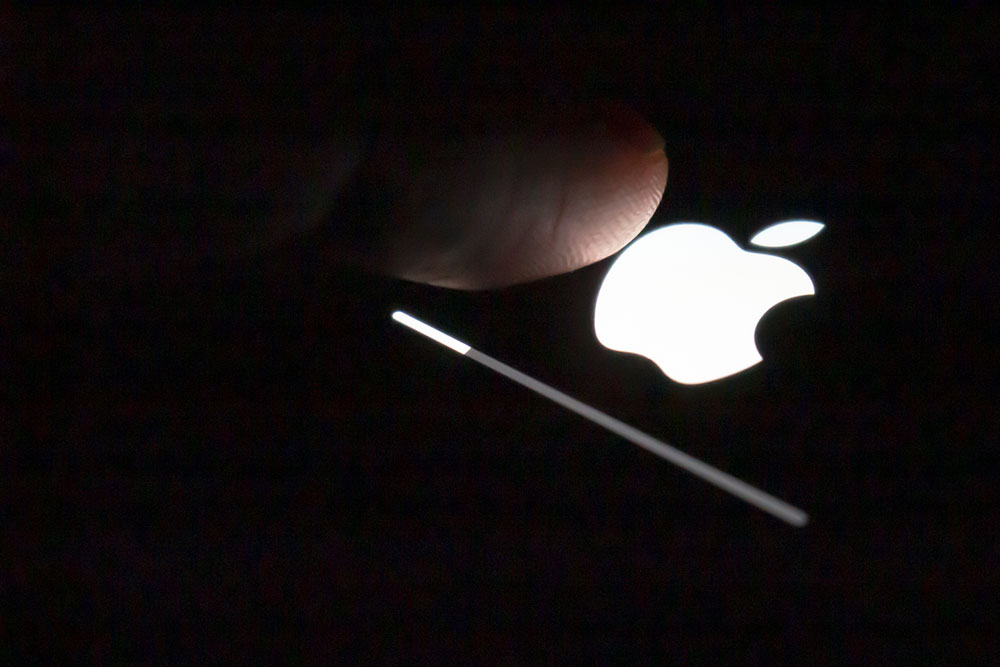
Performance Slowdowns
To maintain an efficient workflow, it’s crucial to address performance slowdowns when they occur. You may notice that your Mac takes longer to boot up, applications lag while transitioning, or your computer becomes unresponsive during routine tasks. Performance issues can arise from various factors, including insufficient RAM, overloaded storage, or outdated software.
This can be particularly frustrating when you rely on your Mac for productivity. Identifying the root cause of these slowdowns is key to developing efficient solutions. Regular maintenance, such as clearing caches, uninstalling unused applications, and monitoring system health, can help keep your Mac running smoothly without excessive slowdowns.
Mac Computer Repair Services
Our Comprehensive Mac Repair Services
In today’s fast-paced tech world, access to prompt and efficient repair solutions is essential. Whether you’re facing hardware malfunctions, software glitches, or need a general tune-up, knowing your options helps you make informed repair decisions.
In-Store vs. Remote Services
Overview, when you’re faced with a malfunctioning Mac, one of the first decisions you’ll encounter is whether to opt for in-store or remote repair services. In-store repairs allow technicians to physically inspect your device, which can be advantageous for complex issues that require hands-on troubleshooting. This method often provides immediate assistance and expedited service, as you can discuss the problems directly with your technician.
On the other hand, remote services offer convenience, particularly for software-related problems. Through secure connections, technicians can access your Mac remotely, diagnose the issue, and perform necessary repairs from their location. This method eliminates the need for travel and allows you to reclaim your time while your device is being worked on. Balancing these options will help you decide what fits your needs best.
Warranty and Non-Warranty Repairs
With any repair service, understanding the difference between warranty and non-warranty repairs is important. Warranty repairs typically cover defects and issues that arise during the warranty period, often at no cost to you. If your Mac is still under warranty, the manufacturer may cover repairs for hardware defects, giving you peace of mind. However, if your device has been damaged due to user error or is out of warranty, you will be looking at non-warranty repairs, which may incur additional charges.
Services you can expect vary based on your warranty status. Manufacturer warranties often cover specific parts and labor, while non-warranty repairs may require out-of-pocket expenses. It’s advisable to check the terms of your warranty beforehand to justify any repair costs. If you’re unsure whether your device qualifies for warranty repair, contacting the manufacturer or service provider will clarify your coverage.
Cost Factors
Services and their associated costs can fluctuate based on multiple factors. When assessing your repair needs, consider the complexity of the issue, the availability of parts, and the technician’s experience level. More intricate repairs typically demand higher fees due to the skill required and potential parts replacement. Also, the timeframe for repairs might influence costs, as expedited services often carry premium charges.
- Type of repair needed (hardware vs. software)
- Geographic location and market rates
- Urgency of service needed
Knowing these cost factors can guide you in budgeting for your repair service. Anticipating expenses will prepare you for what to expect, and clarifying pricing with your service provider upfront can eliminate any unpleasant surprises.
Remote services can also introduce cost variability, as they depend on the nature of the issue diagnosed. While remote repairs often provide savings on travel time and logistics, you should be aware of any potential fees for thorough diagnostics and solutions offered via this format.
- The condition of your Mac and the required repairs
- The hourly rate for remote service support
- Possible follow-up services that may be necessary
Knowing the implications of these cost factors will empower you as you navigate the repair process, ensuring you make the most economically sound decision for your Mac’s needs.
Mac Computer Repair Services
Why Choose Us

Certified Expertise

Customer Satisfaction

Comprehensive Service Guarantees

Reviews
What Our Customers Say
OUR SERVICES
Santa Cruz’s Highest Rated and Most Reviewed Computer Repair Service

Computer (PC) Data Migration
Our PC Data Migration Services make transferring files, applications, and settings from one computer to another secure and efficient. With expert assistance, we minimize downtime and the risk of data loss, getting you back to work quickly.

Computer (PC) Data Recovery Services
Losing important files to hardware failure, accidental deletion, or malware can be stressful. This post explores various data recovery services, how they work, and ways to protect your data, helping you make informed decisions to safeguard your information.
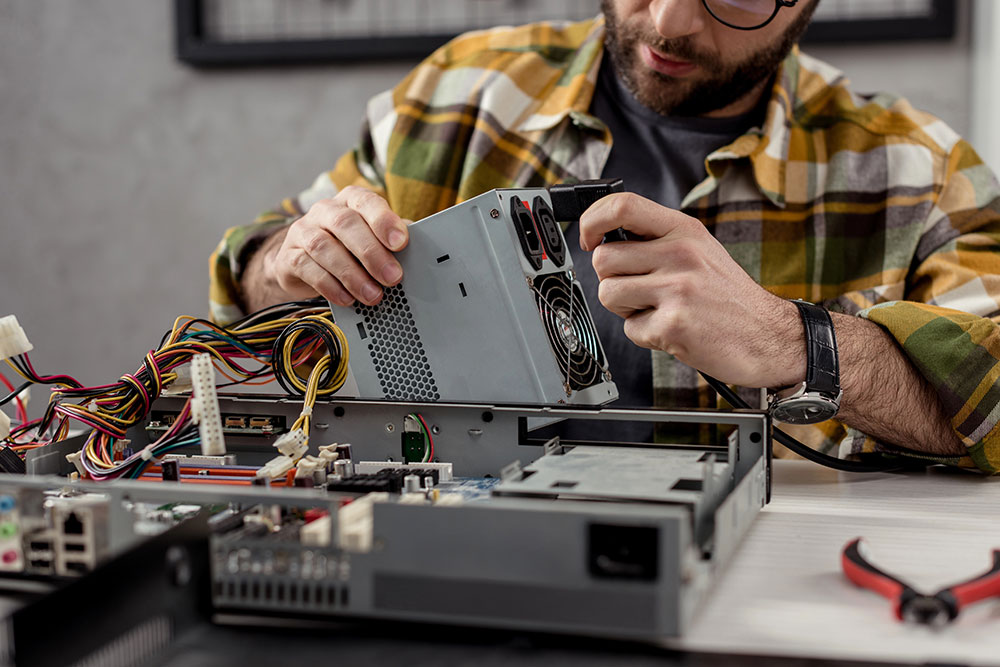
Computer/PC Repair Service
Having a reliable computer repair service is essential when technical issues disrupt productivity. From software glitches to hardware malfunctions, our expert team is equipped to quickly diagnose and resolve problems, saving you time and money.

Computer/PC Tune-Up Service
A PC Tune-Up Service optimizes your computer’s performance through system cleanup, software updates, and enhancements, helping it run like new. This service improves speed and reliability, extending your device’s lifespan.
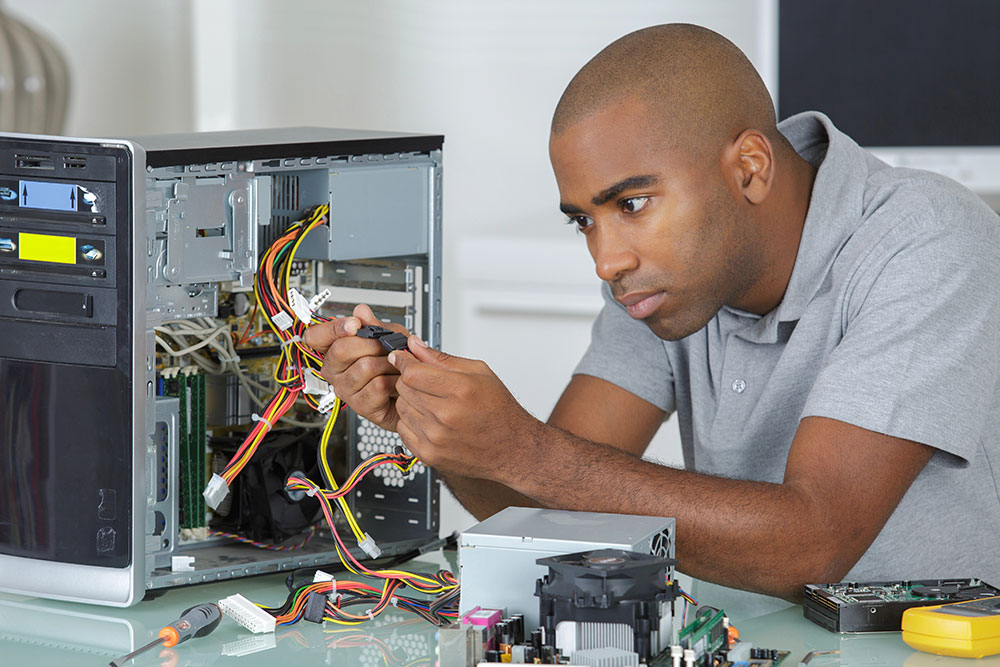
Computer/PC Upgrade Service
Enhance your computing experience with our expert PC upgrade service, tailored to boost performance, storage, or graphics. Let our team ensure your system runs efficiently and meets your specific needs.

Computer/PC Virus & Malware Removal Service
If your computer is running slowly, crashing, or showing strange pop-ups, it might be infected with malware. Our Virus & Malware Removal Service swiftly identifies and eliminates threats, ensuring your device runs smoothly and securely.

Home/Office Printer Support Service
Reliable printing solutions are essential for your home or office, and expert support can save you time and frustration. Our printer support service handles everything from troubleshooting to routine maintenance, ensuring your equipment runs smoothly so you can stay productive.

On-site Home/Office Networking
On-site networking is essential for ensuring reliable connectivity in your home or office. This guide helps you optimize your setup, troubleshoot issues, and improve performance and security for seamless device communication.

Software Installation & Support Service
Installation of software can often seem daunting, but with the right guidance, you can navigate through the process smoothly. Whether you’re setting up a new application or troubleshooting existing software, understanding installation techniques and support services is crucial for ensuring optimal performance.

Mac Computer Repair Services
Get specialized Mac repair services for hardware and software issues, ensuring efficient, reliable fixes by expert technicians. Keep your device running smoothly with tailored solutions for Apple’s unique systems.

Mac Data Migration Services
Migration can seem overwhelming, especially when transferring data between Macs or upgrading systems. This guide will explain how Mac Data Migration Services work, the available methods, and the advantages of professional help to ensure a smooth and secure transition with minimal risk of data loss or downtime.

Mac Data Recovery Services
Accidental deletions, hardware failures, and software issues can lead to data loss on your Mac. Mac Data Recovery Services use advanced tools to help you recover important files, photos, and documents, offering crucial relief and peace of mind.

Mac Operating System Upgrades
Upgrading your Mac’s Operating System boosts performance, security, and features, giving you access to the latest updates and tools. Knowing how to navigate the upgrade process ensures you maximize your device’s capabilities and compatibility.
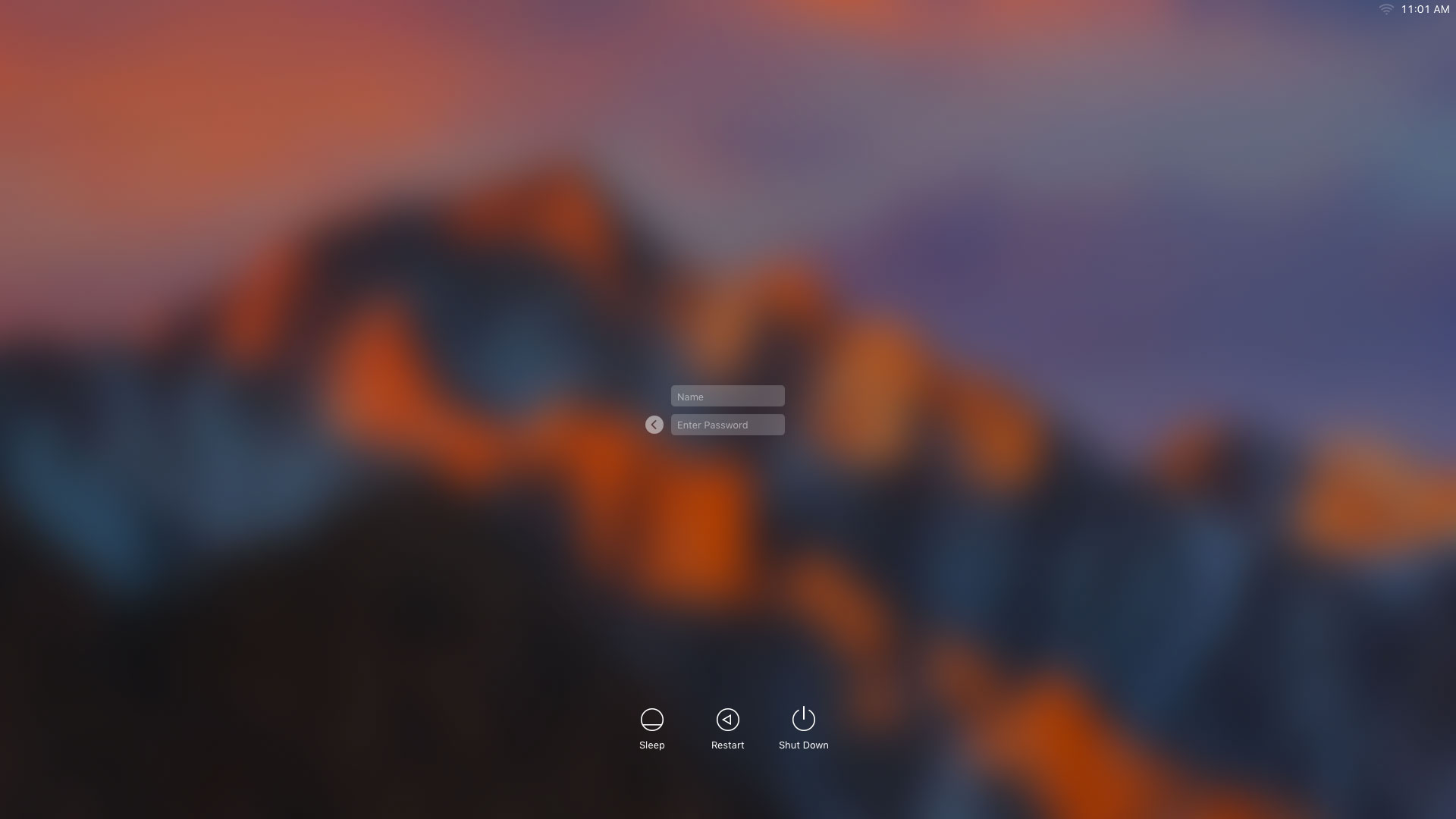
Mac Logic Board Repair Services
Over time, issues with your Mac’s logic board can affect its boot-up and performance. This post explores Mac logic board repair services, helping you make informed decisions to keep your device running smoothly.

Mac Component Upgrade Services
As technology evolves, so should your Mac to meet your changing needs. This blog post explores essential Mac component upgrades—like RAM enhancements and SSD installations—that boost performance, storage, and lifespan, ensuring your device remains powerful and efficient.



