Home/Office Printer Support Service
Schedule Your FREE Consultation Today
Home/Office Printer Support Service
Understanding Home/Office Printers
Types of Printers
To navigate the landscape of home and office printers, you should be familiar with common types that vary in functionality and technology. The main types of printers available include Inkjet, Laser, All-in-One, and Thermal printers. Each type has its strengths and weaknesses, catering to different needs and budgets.
| Printer Type | Features |
| Inkjet | Perfect for photos and color-rich documents. |
| Laser | Ideal for fast, high-volume black and white printing. |
| All-in-One | Combines printing, scanning, copying, and faxing in one device. |
| Thermal | Used for printing receipts and labels. |
| Dot Matrix | Best for printing in bulk and multi-part forms. |
- Inkjet printers utilize liquid ink.
- Laser printers use toner for faster printing.
- All-in-One models save space and money.
- Thermal printers don’t use ink cartridges.
- Assume that each printer type caters to specific requirements.


Common Printer Features
On top of understanding printer types, you should also take note of the standardized features that various prints typically offer. These features can greatly influence your printing experience, making certain models more suitable for your particular needs. Features such as wireless connectivity, duplex printing, and mobile printing can enhance usability and efficiency.
It is imperative to identify what features matter most for your daily tasks. For instance, if you frequently print double-sided documents, then a printer with automatic duplexing could save you a lot of time and paper. Additionally, the capability to connect wirelessly can offer added convenience, especially if your workspace requires flexibility in device placement.
Printer Technologies
Printers employ different technologies to produce prints, with the most common being Inkjet and Laser technologies. Your choice of printer technology will ultimately depend on the quantity and quality of prints you need regularly. Inkjet printers work by spraying tiny droplets of ink onto paper, often resulting in vibrant and detailed prints, while laser printers use a dry toner and a laser beam to produce sharp text and images quickly.
This understanding of printer technologies is crucial for your long-term satisfaction with your printing device. If your printing is mainly text-heavy, a laser printer may serve you better due to its efficiency and low cost per page. Conversely, if you often print photographs or graphics, an inkjet printer would be more beneficial in achieving that high-quality output.

Home/Office Printer Support Service
Common Printer Issues
Now that you’ve invested in a home or office printer, it’s necessary to understand the common issues that can arise, as these can hinder your productivity. Frequently experiencing problems with your printer can be frustrating, but knowing how to identify and troubleshoot these issues is the first step to finding a solution.
Print Quality Problems
With print quality problems, you may notice faded text, streaks, or discoloration in your documents. These issues can stem from a variety of reasons, such as low ink levels, clogged print heads, or incorrect printer settings. It’s crucial to keep an eye on your ink levels and perform regular maintenance checks on your printer to ensure it operates smoothly.
Additionally, using low-quality paper or incompatible print settings can also affect the final output. To resolve these issues, consider using manufacturer-recommended ink cartridges and settings suitable for the type of paper you’re using. Regularly cleaning the print heads and aligning the printer can also help enhance print quality.
Connectivity Issues
Issues with printer connectivity can prevent you from printing important documents when you need them most. This could involve difficulties connecting your printer to your Wi-Fi network, issues with USB connections, or problems with Bluetooth pairing. A simple restart of your printer and your computer or router can often resolve these dilemmas.
Moreover, checking your printer settings and ensuring that your device is properly selected as the default printer can help. Other factors such as outdated firmware or network issues may also contribute to connectivity problems, so keeping software up to date is key.
Software and Driver Issues
Problems can arise when your printer drivers are outdated or incompatible with your operating system. These software-related issues can prevent your printer from communicating effectively with your devices, leading to error messages or an inability to print altogether. Regularly updating your printer driver can help avoid these frustrations.
Additionally, ensure that your printer’s software is compatible with the latest versions of your operating system. If you have upgraded your system but haven’t updated the printer software, this mismatch can lead to significant challenges. Keeping everything up to date is vital for seamless printing.
Paper Jams and Feed Problems
The next common issue you may experience is paper jams or feed problems. These frustrating situations can halt your printing tasks, often leading to wasted paper and diminished productivity. Paper jams can occur due to misaligned paper, using the wrong paper type, or debris within the printer. Always keep your printing area clean and ensure that you’re using paper that meets your printer’s specifications to minimize these occurrences.
To manage paper feed problems, regularly check the input tray to ensure it’s not overloaded and that the paper is correctly positioned. Keeping the rollers clean and inspecting for any damage can also help to prevent these issues from reoccurring.
Home/Office Printer Support Service
Support Services for Printers
Keep in mind that having reliable support services for your printer can significantly enhance your productivity, whether at home or in the office. Printing issues can arise unexpectedly and often lead to frustrating downtime. With comprehensive printer support services, you can ensure that you’re never left in a bind, as you have experts ready to assist you with diagnostics, repairs, maintenance, and technical support.
Diagnostic Services
Printers can sometimes exhibit puzzling behavior that may not be immediately obvious. Diagnostic services are crucial for identifying the underlying issues affecting your printer’s performance. By utilizing advanced diagnostic tools and techniques, technicians can determine whether the problem lies with the printer hardware, software settings, or connectivity issues. This process allows them to provide you with a clear understanding of the issue before any actions are taken.
With thorough diagnostic services, you can prevent minor problems from escalating into significant hurdles. The sooner an issue is identified, the sooner it can be addressed, taking a weight off your shoulders. This peace of mind allows you to focus on your tasks and count on your printer to deliver consistent results.
Repair and Maintenance
On occasion, you may find that your printer requires repairs or routine maintenance to keep it functioning at its best. Addressing these needs promptly is crucial to ensure a lasting operational life for your printer. Regular maintenance can include cleaning, replacing wear parts, and updating software, all of which contribute to the overall efficiency and performance of your device.
A well-maintained printer will not only work more efficiently but will also save you money in the long run by preventing costly repairs and replacements. Ignoring repair needs or failing to perform routine maintenance can lead to more significant issues down the line, which can disrupt your workflow and drain your resources.
Replacement Parts and Supplies
Parts play a vital role in maintaining your printer’s optimal functionality. Over time, wear and tear can render certain components ineffective, leading to decreased performance or failure. Having access to high-quality replacement parts is crucial for ensuring that your printer continues to operate smoothly. This includes items like cartridges, drums, and fusers. By using genuine or certified replacement parts, you can guarantee that your printer operates reliably while avoiding potential complications with compatibility.
Understanding the specific needs of your printer can help you proactively manage its upkeep. Regularly assessing your printer’s condition and being aware of the necessary components can ensure that you always have the right supplies on hand when issues arise, keeping you prepared and informed.
Technical Support
Repair solutions often require technical expertise, and having access to dedicated technical support is a gamble worth taking. This service is crucial for troubleshooting complex issues that may not be manageable through basic repair methods. Technical support can help you set up connections, configure drivers, or assist you in resolving network-related printing concerns, ensuring that your printer runs smoothly in various environments.
Services that offer technical support can be a lifesaver when you face a problem that you cannot solve on your own. Knowing that there are qualified experts ready to assist you can alleviate the stress and frustration that often accompany printing challenges.
Home/Office Printer Support Service
Best Practices for Printer Maintenance
Unlike many other office equipment, printers require dedicated upkeep to ensure longevity and optimal functionality. Understanding the best practices for printer maintenance can save you time and money while minimizing frustrations associated with printing tasks. By investing a little effort into regular maintenance, you can keep your device in top condition and enhance its performance.
Regular Cleaning
To maintain the quality of your prints and the overall health of your printer, you should engage in regular cleaning. The interior of your printer can accumulate dust, ink, and paper debris over time, which can affect print quality and cause mechanical issues. Use a soft, lint-free cloth to gently wipe down surfaces and remove build-up. Furthermore, ensure the rollers are clean to improve paper feeding and reduce the risk of paper jams.
To perform a more thorough cleaning, consider using specific printer cleaning kits or solutions that are designed for your model. Cleaning the print heads and cartridges is also imperative, as blocked nozzles can lead to faded or streaky prints. Regular maintenance can prevent significant issues down the line and extend the lifespan of your printer.
Software Updates
For optimal performance, it is crucial to keep your printer’s software updated. Manufacturers regularly release firmware updates that can enhance your printer’s functionality, fix bugs, and improve security. You should check the manufacturer’s website or use the printer’s software utility to stay informed about available updates. Regularly performing these updates ensures that your printer operates efficiently and can also help prevent compatibility issues with your computer or network.
Forgetting to update your printer’s software can lead to misuse of the features you rely on daily. Oftentimes, these updates also include enhancements to existing capabilities, such as faster print speeds or new printing modes. Keeping this aspect of your printer in check not only maintains functionality but may also open up new features that enhance your printing experience.
Cleaning and maintaining your device’s software is just as vital as physical upkeep. Make it a habit to check for updates and perform necessary installations whenever they become available. Diligence in this area can significantly contribute to minimizing potential issues that arise from outdated software.
Proper Usage Guidelines
One of the simplest yet most effective ways to ensure your printer remains in excellent condition is to adhere to proper usage guidelines. This includes using the recommended type of paper, understanding the limits of your printer (such as speed and volume), and avoiding overloading the tray. Balancing your printing tasks throughout the week rather than cramming them into one day can also prevent overheating and mechanical wear.
One often overlooked aspect is ensuring that your printer is configured correctly for the type of job you are performing. Whether it’s choosing the right print settings for photos versus documents or establishing print quality standards, correct configurations can optimize your printer’s performance and prolong its life.
Troubleshooting Tips
Tips for troubleshooting common printer problems can help you resolve issues quickly and efficiently. Start by keeping an eye on your printer’s alerts and error messages; these can provide valuable information on what might be malfunctioning. Additionally, don’t forget to frequently check the connections to ensure your printer is properly linked to your network or computer.
- Always restart your printer if you encounter issues.
- Check for paper jams or misfeeds regularly.
- Verify ink or toner levels before starting a print job.
The more informed you are about your printer, the better you can respond to difficulties. Maintaining a troubleshooting guide or checklist can also be beneficial for faster resolutions.
Usage of specific resources and community forums can provide insights into troubleshooting difficulties that may not be covered in the user manual. Many users share their experiences online, and exploring these platforms can help you solve unique problems. You can often find tips specific to your printer model, which allows for more tailored troubleshooting.
- Consult the user manual for advanced troubleshooting options.
- Contact customer support if issues persist after trying basic fixes.
- Regularly check for updates and community advice related to your printer model.
The combination of proper maintenance practices and efficient troubleshooting can help you maintain a healthy and functional printer in your home or office.
Home/Office Printer Support Service
Why Choose Us

Minimize Downtime

Boost Productivity

Proactive Care & Knowledge

Reviews
What Our Customers Say
OUR SERVICES
Santa Cruz’s Highest Rated and Most Reviewed Computer Repair Service

Computer (PC) Data Migration
Our PC Data Migration Services make transferring files, applications, and settings from one computer to another secure and efficient. With expert assistance, we minimize downtime and the risk of data loss, getting you back to work quickly.

Computer (PC) Data Recovery Services
Losing important files to hardware failure, accidental deletion, or malware can be stressful. This post explores various data recovery services, how they work, and ways to protect your data, helping you make informed decisions to safeguard your information.
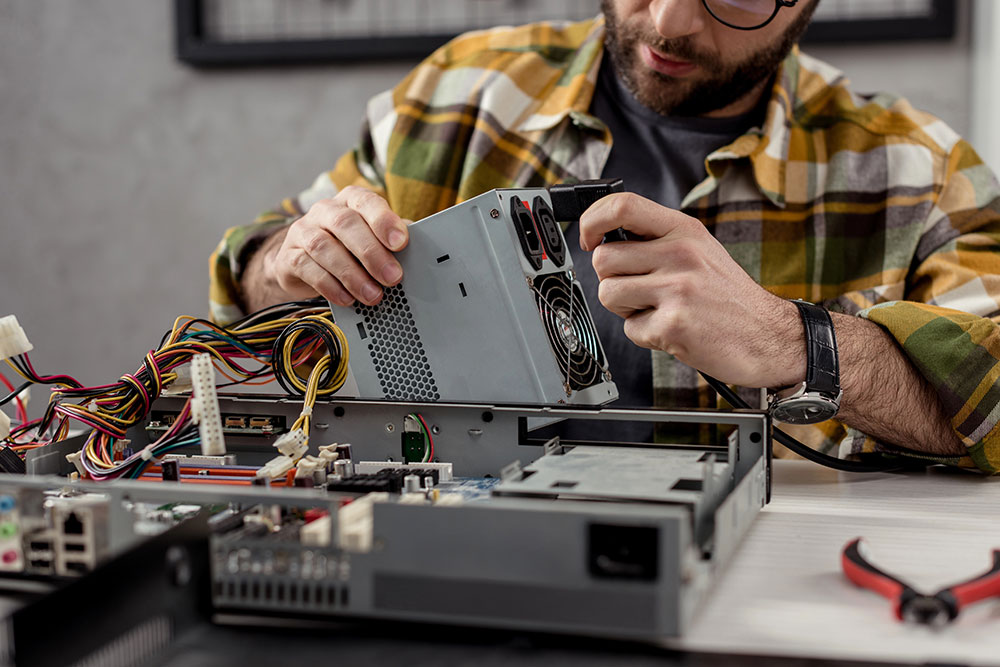
Computer/PC Repair Service
Having a reliable computer repair service is essential when technical issues disrupt productivity. From software glitches to hardware malfunctions, our expert team is equipped to quickly diagnose and resolve problems, saving you time and money.

Computer/PC Tune-Up Service
A PC Tune-Up Service optimizes your computer’s performance through system cleanup, software updates, and enhancements, helping it run like new. This service improves speed and reliability, extending your device’s lifespan.
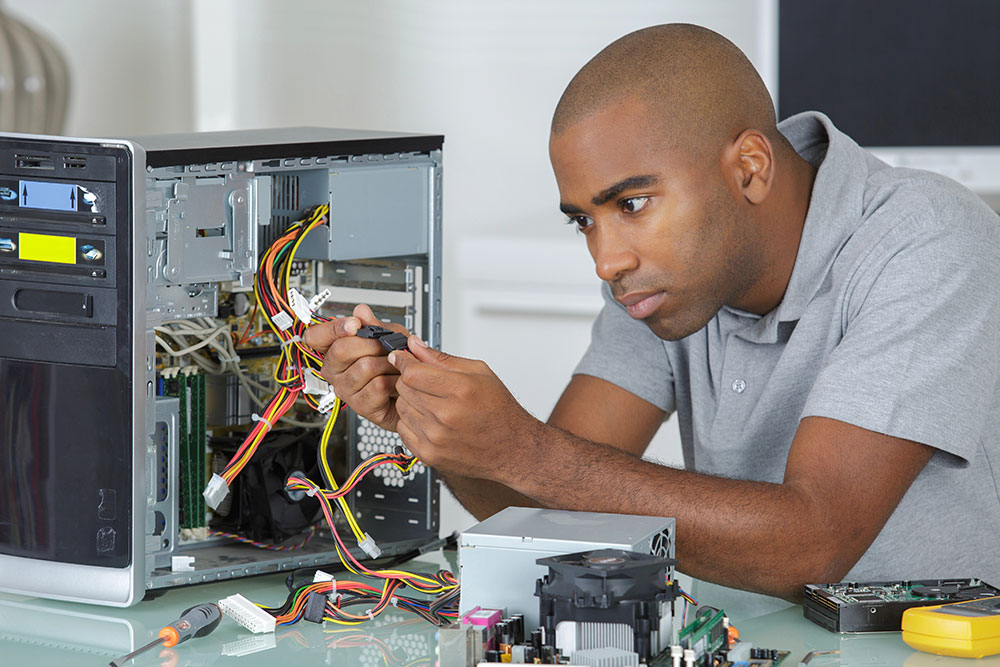
Computer/PC Upgrade Service
Enhance your computing experience with our expert PC upgrade service, tailored to boost performance, storage, or graphics. Let our team ensure your system runs efficiently and meets your specific needs.

Computer/PC Virus & Malware Removal Service
If your computer is running slowly, crashing, or showing strange pop-ups, it might be infected with malware. Our Virus & Malware Removal Service swiftly identifies and eliminates threats, ensuring your device runs smoothly and securely.

Home/Office Printer Support Service
Reliable printing solutions are essential for your home or office, and expert support can save you time and frustration. Our printer support service handles everything from troubleshooting to routine maintenance, ensuring your equipment runs smoothly so you can stay productive.

On-site Home/Office Networking
On-site networking is essential for ensuring reliable connectivity in your home or office. This guide helps you optimize your setup, troubleshoot issues, and improve performance and security for seamless device communication.

Software Installation & Support Service
Installation of software can often seem daunting, but with the right guidance, you can navigate through the process smoothly. Whether you’re setting up a new application or troubleshooting existing software, understanding installation techniques and support services is crucial for ensuring optimal performance.

Mac Computer Repair Services
Get specialized Mac repair services for hardware and software issues, ensuring efficient, reliable fixes by expert technicians. Keep your device running smoothly with tailored solutions for Apple’s unique systems.

Mac Data Migration Services
Migration can seem overwhelming, especially when transferring data between Macs or upgrading systems. This guide will explain how Mac Data Migration Services work, the available methods, and the advantages of professional help to ensure a smooth and secure transition with minimal risk of data loss or downtime.

Mac Data Recovery Services
Accidental deletions, hardware failures, and software issues can lead to data loss on your Mac. Mac Data Recovery Services use advanced tools to help you recover important files, photos, and documents, offering crucial relief and peace of mind.

Mac Operating System Upgrades
Upgrading your Mac’s Operating System boosts performance, security, and features, giving you access to the latest updates and tools. Knowing how to navigate the upgrade process ensures you maximize your device’s capabilities and compatibility.
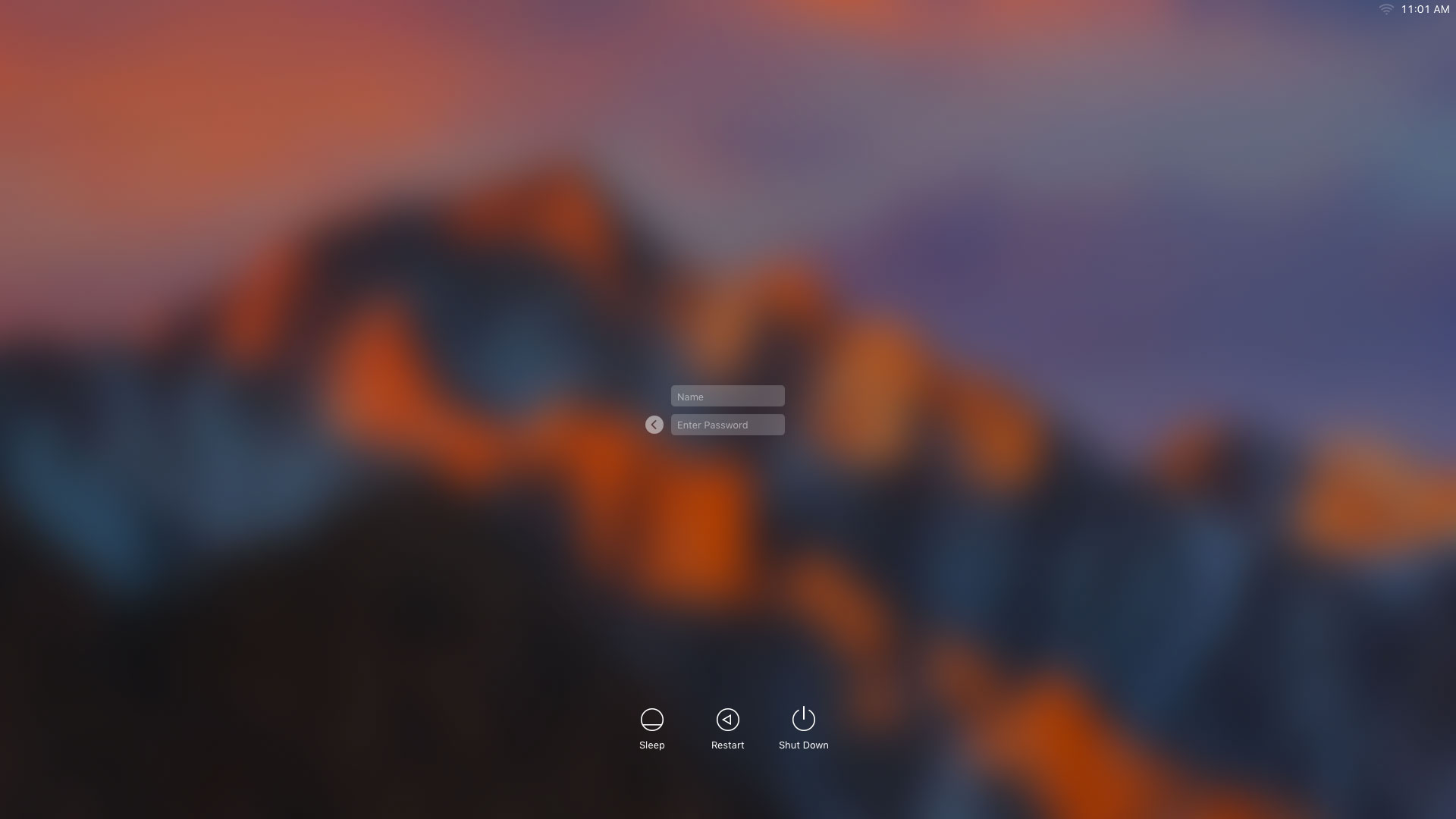
Mac Logic Board Repair Services
Over time, issues with your Mac’s logic board can affect its boot-up and performance. This post explores Mac logic board repair services, helping you make informed decisions to keep your device running smoothly.

Mac Component Upgrade Services
As technology evolves, so should your Mac to meet your changing needs. This blog post explores essential Mac component upgrades—like RAM enhancements and SSD installations—that boost performance, storage, and lifespan, ensuring your device remains powerful and efficient.



