Computer (PC) Data Recovery Services
Schedule Your FREE Consultation Today
Computer (PC) Data Recovery Services
Understanding Data Loss
Common Causes of Data Loss
To recognize the underlying issues of data loss, it’s necessary to explore its common causes. Hardware failures are one of the most prevalent reasons; hard drives, particularly traditional spinning drives, can fail due to age, overheating, or physical damage. Additionally, accidental deletions occur more frequently than we care to admit—be it through human error, software malfunctions, or program crashes.
Other scenarios leading to data loss include cyberattacks such as ransomware, which can hold your data hostage, and natural disasters like floods or earthquakes that may physically damage your devices. Understanding these common causes can enable you to take precautionary measures and safeguard your data.
| Causes | Description |
| Hardware Failures | Issues with hard drives and other components. |
| Accidental Deletion | Data mistakenly deleted or lost due to errors. |
| Software Corruption | Failures or issues in the software that controls your data. |
| Cyberattacks | Malicious attacks from hackers, including malware. |
| Natural Disasters | Physical destruction from events such as floods or earthquakes. |
Knowing these causes allows you to take proactive measures, such as regular backups and updates for your hardware. You may consider using cloud storage as an additional layer of protection against data loss.
Types of Data Loss
To further comprehend the intricacies of data loss, it’s important to classify the various types. Data can be lost in a variety of forms including logical loss, where the data is still physically on your device but is inaccessible due to corruption or software issues, and physical loss, which involves damage to the hard drive or storage medium rendering the data unrecoverable without specialized services.
There are also instances of user initiated loss, where the deletion is intentional, yet the files are often part of an undertaking that can be reversed, such as files removed from a recycle bin. Understanding these types encourages you to take the necessary precautions to avoid permanent data loss in the future.
| Understanding | Details |
| Logical Loss | Data is present but inaccessible due to corruption. |
| Physical Loss | Data loss caused by tangible damage. |
| Accidental Deletion | Files removed but possibly recoverable. |
| Malware Attacks | Data compromised by malicious software. |
| File System Corruption | Issues related to the structure that organizes your files. |
Knowing these types of data loss can elevate your understanding of potential risks and the importance of preventative measures. Regularly backing up your data can play a critical role in safeguarding your information against not only accidental deletions but also more severe threats.
Computer (PC) Data Recovery Services
Our Data Recovery Services
It is vital to understand the nuances of data recovery services when your computer experiences a failure resulting in lost information. These services are designed to retrieve your crucial files, whether they reside on a damaged hard drive, corrupted filesystems, or other storage mediums. Understanding the options available can help you make an informed decision on how to best retrieve your data.
Logical Recovery
Logical recovery is employed to retrieve data from filesystems that are corrupted but not physically damaged. This process involves repairing file structures, fixing errors, and restoring lost data from drives with issues such as accidental deletions or corruption. Techniques may include the use of specialized software to recover lost files or reconstruct damaged file tables.


Physical Recovery
Physical recovery deals with data retrieval from hard drives that have suffered physical damage, such as from mechanical failures, fire, or water damage. This process often requires disassembling the drive in a cleanroom environment to repair or replace damaged components. Data is then extracted using advanced techniques and equipment, making it a more complex and delicate procedure compared to logical recovery.
Disk Imaging
Disk imaging involves creating a sector-by-sector copy of your hard drive to work from. This method ensures that the original drive remains intact and unaffected during recovery attempts. The disk image allows technicians to safely analyze and recover data from a replica, minimizing the risk of further damage to the original drive and preserving its condition for potential future analysis.


Remote Recovery
Remote recovery enables technicians to access your device over the internet to diagnose and, in some cases, recover data. This approach is convenient for minor issues or when physical access to the device is not possible. Technicians use secure connections to remotely analyze the system, perform recovery tasks, and guide you through the process, offering a practical solution for non-critical data loss situations.
Emergency Services
Emergency data recovery services provide rapid response for critical situations where data loss needs immediate attention. These services prioritize swift intervention to recover vital information, often involving a 24/7 support team and expedited procedures. Ideal for scenarios where downtime could significantly impact business operations or personal data, emergency services are designed to handle urgent recovery needs with urgency and expertise.

Computer (PC) Data Recovery Services
Data Recovery Process
This process consists of several key steps designed to assess the situation, employ effective recovery techniques, and ultimately restore your valuable files. Each phase is integral to ensuring that you maximize your chances of retrieving your lost data while minimizing the risk of further damage.
Diagnostic Assessment
Assessment begins as soon as you reach out for professional help. Technicians will perform a thorough diagnostic check on your computer or storage device to identify the nature of the data loss. This step involves evaluating the hardware condition, analyzing the type of file loss (whether it was due to accidental deletion, corruption, or hardware failure), and determining the logical and physical status of the drive. The findings of this assessment are crucial in deciding the subsequent steps for data recovery.
Following the assessment, the technicians will provide you with a detailed report on their findings, ensuring you are informed about the possible recovery options available to you. This transparency is necessary, as it allows you to make an informed decision moving forward, considering both the cost and the potential outcomes of the recovery process.
Recovery Techniques
Recovery techniques will vary based on the specific circumstances surrounding your data loss. Depending on whether the situation involves logical corruption or physical damage, different tactics will be employed by trained professionals. For logical data loss, software recovery solutions and data carving techniques may be utilized, whereas physical damage may require specialized hardware repair and recovery methods.
To improve the recovery potential, experts often leverage advanced data recovery software, which can effectively scan for and retrieve lost or corrupted files. Advanced methods, including imaging the entire hard drive, allow them to work on a copy rather than the original device, further safeguarding your chances of a full recovery.
Data Restoration Methods
Any successful data recovery effort culminates in the data restoration phase. Once the recovery specialists have extracted your lost files, they will use various methods to restore your data to a usable format. This procedure aims to ensure that your recovered data is not just accessible but also functional, allowing you to return to your normal operations without loss of performance.
Restoration encompasses the organization of recovered files, ensuring that they are intact and in the original format whenever possible. This meticulous approach guarantees that your valuable data is reinstated correctly and securely, allowing you peace of mind as you continue using your computer or device.
Computer (PC) Data Recovery Services
Best Practices for Data Protection
Despite the advances in technology, data loss can still occur due to unexpected hardware failures, malware attacks, or human error. To safeguard your important files and ensure the longevity of your data, it’s important to adopt best practices for data protection. By incorporating these strategies into your routine, you can minimize the risk of losing valuable information and maintain the security of your computer system.
Regular Backups
On a regular basis, you should perform backups of your critical data. This is a fundamental practice that allows you to recover your files in the event of loss due to accidental deletion or hardware malfunction. You can utilize external hard drives, cloud storage solutions, or backup software that automate the process for you. It’s advisable to set a schedule for backups—whether daily, weekly, or monthly—according to how frequently your data changes.
Furthermore, when backing up your data, consider implementing a “3-2-1 rule”: keep three copies of your data, store the copies on two different media types, and maintain one copy off-site. This approach not only ensures data redundancy but also provides added protection against data loss due to disasters such as fires or floods.
Using Antivirus Software
Protection against malware and viruses is critical in maintaining your data’s integrity. By investing in reputable antivirus software, you safeguard your computer from potential threats that can lead to data corruption or loss. Regular updates and scans will help identify and neutralize harmful programs before they have a chance to compromise your files. Make sure you choose software that automatically updates itself to defend against the latest threats.
Another key aspect of staying safe is to complement your antivirus software with a firewall. A firewall acts as a barrier between your computer and untrusted networks, significantly reducing the likelihood of unauthorized access to your system and data. Together, these tools provide a robust defense against various cyber threats, thereby protecting your valuable information.
Employing Safe Computing Habits
Using safe computing habits can significantly reduce your risk of data loss. Start by being cautious about the websites you visit and the attachments you open. Phishing attempts can often masquerade as legitimate emails, tricking you into inadvertently downloading malicious software. Ensure you are using secure web browsers, and when in doubt, research any suspicious email or link before engaging with it.
Best practices in safe computing also involve regularly updating all software on your computer, from operating systems to applications. Developers frequently issue updates that fix vulnerabilities that could be exploited by cybercriminals. By keeping your software current, you help minimize the risk of data breaches and ensure that your data remains protected from emerging threats.
Computer (PC) Data Recovery Services
Why Choose Us

Comprehensive Recovery Solutions

Expert Technicians & Advanced Technology

Rapid & Secure Service

Reviews
What Our Customers Say
OUR SERVICES
Santa Cruz’s Highest Rated and Most Reviewed Computer Repair Service

Computer (PC) Data Migration
Our PC Data Migration Services make transferring files, applications, and settings from one computer to another secure and efficient. With expert assistance, we minimize downtime and the risk of data loss, getting you back to work quickly.

Computer (PC) Data Recovery Services
Losing important files to hardware failure, accidental deletion, or malware can be stressful. This post explores various data recovery services, how they work, and ways to protect your data, helping you make informed decisions to safeguard your information.
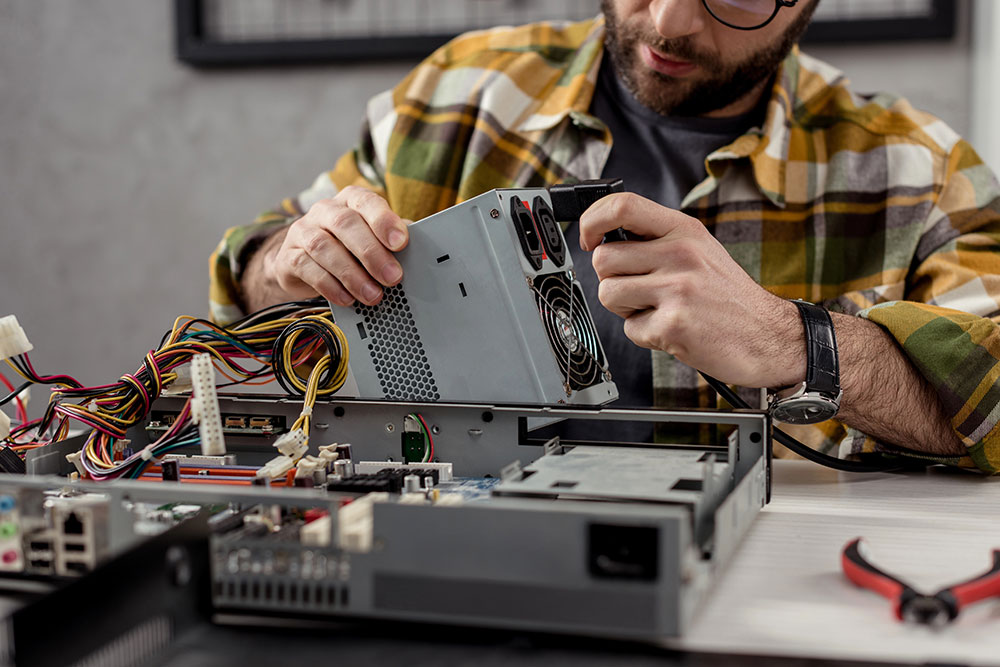
Computer/PC Repair Service
Having a reliable computer repair service is essential when technical issues disrupt productivity. From software glitches to hardware malfunctions, our expert team is equipped to quickly diagnose and resolve problems, saving you time and money.

Computer/PC Tune-Up Service
A PC Tune-Up Service optimizes your computer’s performance through system cleanup, software updates, and enhancements, helping it run like new. This service improves speed and reliability, extending your device’s lifespan.
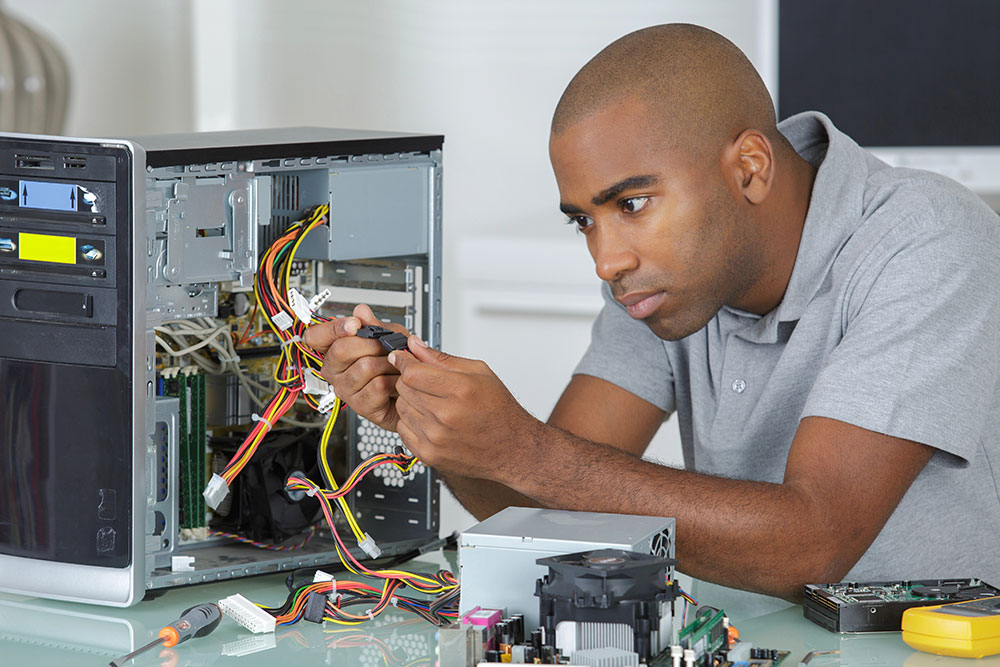
Computer/PC Upgrade Service
Enhance your computing experience with our expert PC upgrade service, tailored to boost performance, storage, or graphics. Let our team ensure your system runs efficiently and meets your specific needs.

Computer/PC Virus & Malware Removal Service
If your computer is running slowly, crashing, or showing strange pop-ups, it might be infected with malware. Our Virus & Malware Removal Service swiftly identifies and eliminates threats, ensuring your device runs smoothly and securely.

Home/Office Printer Support Service
Reliable printing solutions are essential for your home or office, and expert support can save you time and frustration. Our printer support service handles everything from troubleshooting to routine maintenance, ensuring your equipment runs smoothly so you can stay productive.

On-site Home/Office Networking
On-site networking is essential for ensuring reliable connectivity in your home or office. This guide helps you optimize your setup, troubleshoot issues, and improve performance and security for seamless device communication.

Software Installation & Support Service
Installation of software can often seem daunting, but with the right guidance, you can navigate through the process smoothly. Whether you’re setting up a new application or troubleshooting existing software, understanding installation techniques and support services is crucial for ensuring optimal performance.

Mac Computer Repair Services
Get specialized Mac repair services for hardware and software issues, ensuring efficient, reliable fixes by expert technicians. Keep your device running smoothly with tailored solutions for Apple’s unique systems.

Mac Data Migration Services
Migration can seem overwhelming, especially when transferring data between Macs or upgrading systems. This guide will explain how Mac Data Migration Services work, the available methods, and the advantages of professional help to ensure a smooth and secure transition with minimal risk of data loss or downtime.

Mac Data Recovery Services
Accidental deletions, hardware failures, and software issues can lead to data loss on your Mac. Mac Data Recovery Services use advanced tools to help you recover important files, photos, and documents, offering crucial relief and peace of mind.

Mac Operating System Upgrades
Upgrading your Mac’s Operating System boosts performance, security, and features, giving you access to the latest updates and tools. Knowing how to navigate the upgrade process ensures you maximize your device’s capabilities and compatibility.
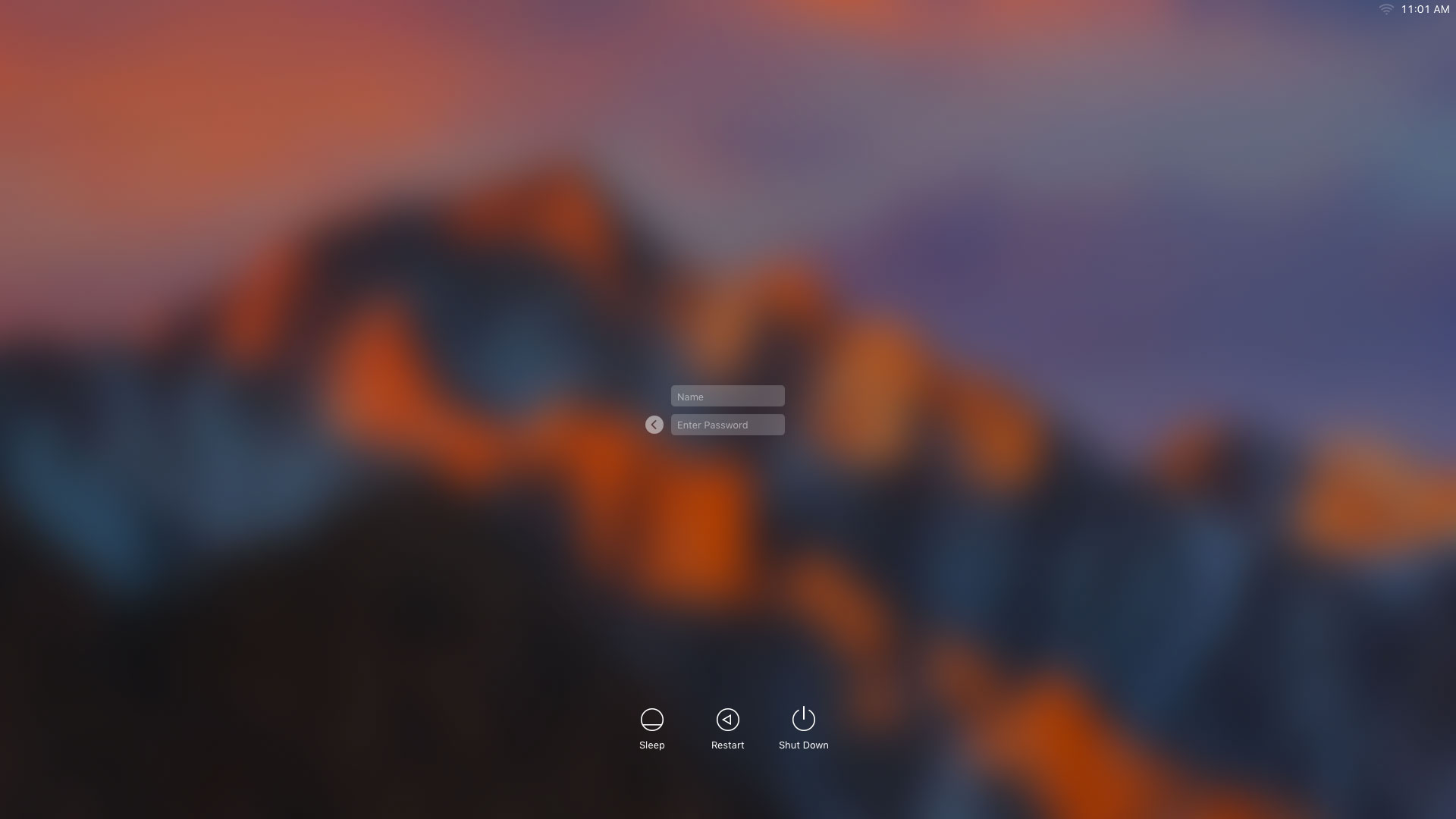
Mac Logic Board Repair Services
Over time, issues with your Mac’s logic board can affect its boot-up and performance. This post explores Mac logic board repair services, helping you make informed decisions to keep your device running smoothly.

Mac Component Upgrade Services
As technology evolves, so should your Mac to meet your changing needs. This blog post explores essential Mac component upgrades—like RAM enhancements and SSD installations—that boost performance, storage, and lifespan, ensuring your device remains powerful and efficient.



