Computer (PC) Data Migration Services
Schedule Your FREE Consultation Today
Computer (PC) Data Migration Services
Understanding Data Migration
Types of Data Migration
Data migration can occur in various contexts, and recognizing the different types can help you choose the best method for your situation. Here are the primary types of data migration:
- Storage Migration: Moving data from one storage device to another.
- Database Migration: Transferring data between database management systems.
- Application Migration: Moving data between software applications.
- Cloud Migration: Moving data from on-premises to cloud storage.
- Business Process Migration: Migrating business processes and associated data.
Any type of migration requires careful planning to avoid data loss and ensure business continuity, which is why it’s imperative to understand the nuances of each type.
| Type of Migration | Description |
| Storage Migration | Shifting data between physical or virtual storage devices. |
| Database Migration | Transferring data to a different database platform. |
| Application Migration | Moving data between various software applications. |
| Cloud Migration | Transitioning local data to cloud-based environments. |
| Business Process Migration | Migrating business operations and related data. |
Another important consideration is the need to assess your current data structure before initiating any migration. Knowing your existing database schemes, data types, and sources will streamline the process tremendously and help you identify any potential roadblocks. This foresight allows you to prepare accordingly, ensuring that you are not caught off guard during the actual migration phase.
- Assess Your Data Structure Before Migration.
- Document All Data Sources and Dependencies.
- Creating a Rollback Plan in Case of Issues.
- Implementing Data Validation Checks Post-Migration.
- Ensuring Security Measures are in Place During Transfer.
Any precautions you take will enhance the overall effectiveness and reliability of the migration process.
Importance of Data Migration
For businesses and individuals alike, data migration plays an necessary role in ensuring that your systems remain updated and efficient. Whether you are upgrading to a more robust system or moving to the cloud, correctly managing your data migration helps optimize performance and accessibility. Not only does this process help you maintain operational continuity, but it also provides a chance to clean up your data, removing any unnecessary or outdated files that may have accumulated over time.
Moreover, conducting a structured data migration process mitigates risks such as data loss or corruption. Without proper migration protocols, you run the risk of facing downtime or complications that could significantly affect your workflow. As you launch on this journey, remember that a well-planned data migration not only ensures the safety of your information but also enhances productivity and streamlines future operations.
Data management and migration are becoming increasingly relevant in today’s digital landscape. With the rapid advancements in technology, you need to adapt your systems to keep pace with innovations. Data migration allows you to leverage new technologies while ensuring that your critical information remains intact and accessible. Thus, understanding the importance of data migration will empower you to make informed decisions that positively impact your operations.
Computer (PC) Data Migration Services
Our Data Migration Services
Assuming you are considering transitioning your data from one system to another, understanding the intricacies of data migration services is crucial. These specialized services ensure that your data, crucial for operations and decision-making, moves seamlessly without data loss or corruption. Whether you are upgrading your hardware, transitioning to a new operating system, or migrating to cloud services, effective data migration can save you time, reduce headaches, and enhance your productivity.
What Are Data Migration Services?
One key aspect of data migration services is the systematic process of transferring data from one location to another, which can involve moving it from an old system to a new one or converting data into a different format. Services may include assessments to determine the best strategies for moving your data while ensuring compliance with privacy regulations and security standards. By utilizing professional data migration services, you can ensure a structured approach that minimizes risk and enhances efficiency.
You should also be aware that data migration encompasses various tasks such as data extraction, transformation, and loading (ETL). It’s not merely about transferring files; it involves careful planning and execution to ensure the integrity and availability of your data in its new destination. Thus, a data migration service often entails expert assistance in evaluating your current data landscape and designing a tailored migration strategy that caters to your specific needs.


Key Features of Data Migration Services
Data migration services are equipped with crucial features that make the process smoother and more reliable for you. The following key features are commonly present:
- Comprehensive Data Analysis
- Risk Assessment and Management
- Custom Migration Plans
- Detailed Migration Roadmaps
- Real-Time Monitoring and Reporting
- Data Validation and Integrity Checks
- Post-Migration Support and Optimization
This structured approach not only provides a clear path for the migration process but also enables you to understand the status and challenges involved during migration, offering peace of mind throughout the operation.
Benefits of Using Professional Services
Using professional data migration services offers significant advantages over managing the process independently. First and foremost, experts possess specialized knowledge and experience that can prevent the common pitfalls associated with data migration. They bring best practices, methodologies, and tools that significantly streamline the process while minimizing risks such as data loss, corruption, or downtime. This can ultimately save you both time and resources.
Furthermore, professional services provide ongoing support before, during, and after the migration, allowing you to focus on core business operations rather than the technical aspects of moving and managing data. This means you can ensure your organization runs smoothly and efficiently, even as your data infrastructure evolves.

Computer (PC) Data Migration Services
Data Migration Process
All successful data migration processes begin with thorough planning and detailed strategy. It’s imperative to understand the complexities involved in transferring data from one system to another, ensuring that no data is lost and everything functions as intended. A well-structured plan will help you anticipate potential issues while also streamlining your migration process. The clearer your strategy, the smoother the migration will progress.
Planning the Migration Strategy
For a smooth data migration, you need to develop a robust migration strategy that encompasses your goals, timelines, and resources needed. This includes assessing the current data landscape, identifying what data is to be migrated, and determining the best approach for the transfer. There are various methodologies, such as big bang or phased migrations, each with its own pros and cons that you should evaluate based on your specific requirements.
Additionally, you should involve stakeholders from various departments to gather their insights and ensure that all data needs are addressed. This collaborative effort will help you to establish a timeline that accommodates everyone’s schedule and minimizes disruption during the migration process. Recall, the more detailed your planning, the fewer surprises you will encounter.
Data Backup and Preparation
Preparation for data migration involves organizing and backing up your data before any transition takes place. It’s crucial that you have a complete and reliable backup of all data to prevent any loss during the actual migration. This includes cleaning up the dataset to remove duplicates and irrelevant information, which can also optimize the efficiency of the migration process.
Additionally, it’s advisable to sort your data into categories to make the migration process easier. By segmenting your data, you’re better positioned to execute the migration efficiently. Preparation also includes ensuring that all necessary resources, such as hardware and software, are ready and compatible with both the source and destination systems.
Execution of the Migration
Backup your data before proceeding with the actual execution of the migration to protect against unforeseen complications. This backup provides a safety net, giving you peace of mind knowing that all your data is secured and can be restored if needed. During this phase, it’s crucial that you follow your migration strategy closely, paying attention to any updates or changes in real-time.
The execution step is where your planning comes to fruition. It often involves employing specialized migration tools or services to facilitate data transfer. These tools not only automate the process but also offer validation checks along the way to help you catch any discrepancies during the transfer. Keep an eye on the progress and remain adaptable to handle any needs that may arise suddenly.
Post-Migration Testing and Validation
Preparation for post-migration testing is vital to ensure that everything has been successfully transferred with complete integrity. After completing the migration, you should perform comprehensive tests to verify that all your data is intact and functional. This process helps you ensure that the data retains its formatting and remains accessible in the new environment.
Moreover, validating the result against your original set of data will help you identify any discrepancies that might have occurred during migration. If any issues arise, they can be rectified quickly before users begin accessing the new system. Be diligent during this stage, as it’s crucial for maintaining the trust of your team and the effectiveness of your new data environment.
Another imperative aspect of post-migration is to document the results of your testing and validation. This documentation acts as a reference for future migrations and reinforces best practices within your organization. Going through this step will bolster your operational readiness and prepare you for ongoing maintenance of the new system.
Computer (PC) Data Migration Services
Why Choose Us

Proven Expertise & Security

Customized Solutions & Support

Transparent Pricing & Value

Reviews
What Our Customers Say
OUR SERVICES
Santa Cruz’s Highest Rated and Most Reviewed Computer Repair Service

Computer (PC) Data Migration
Our PC Data Migration Services make transferring files, applications, and settings from one computer to another secure and efficient. With expert assistance, we minimize downtime and the risk of data loss, getting you back to work quickly.

Computer (PC) Data Recovery Services
Losing important files to hardware failure, accidental deletion, or malware can be stressful. This post explores various data recovery services, how they work, and ways to protect your data, helping you make informed decisions to safeguard your information.
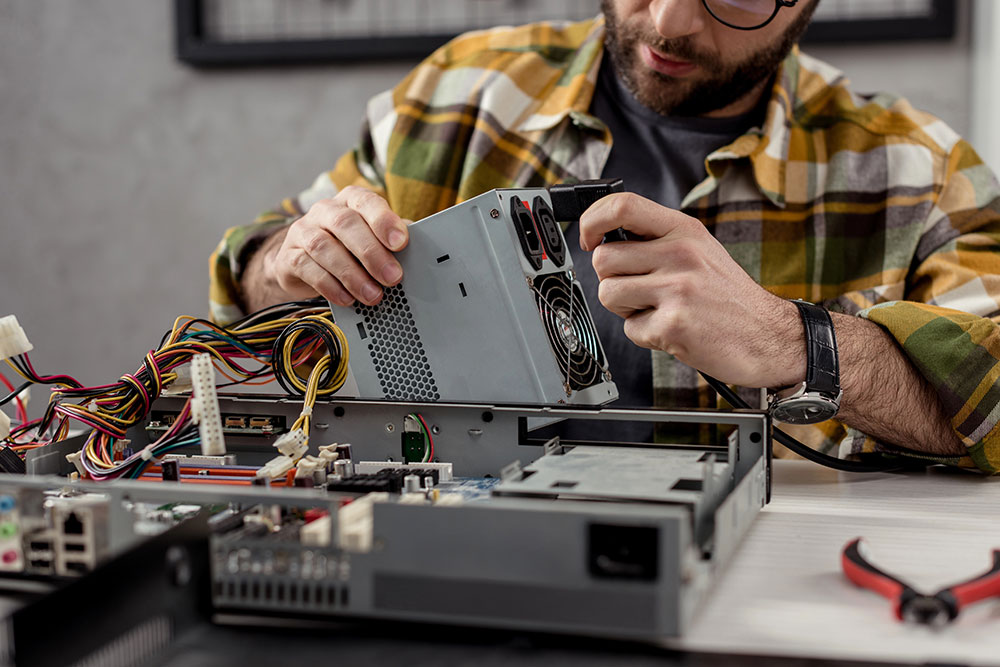
Computer/PC Repair Service
Having a reliable computer repair service is essential when technical issues disrupt productivity. From software glitches to hardware malfunctions, our expert team is equipped to quickly diagnose and resolve problems, saving you time and money.

Computer/PC Tune-Up Service
A PC Tune-Up Service optimizes your computer’s performance through system cleanup, software updates, and enhancements, helping it run like new. This service improves speed and reliability, extending your device’s lifespan.
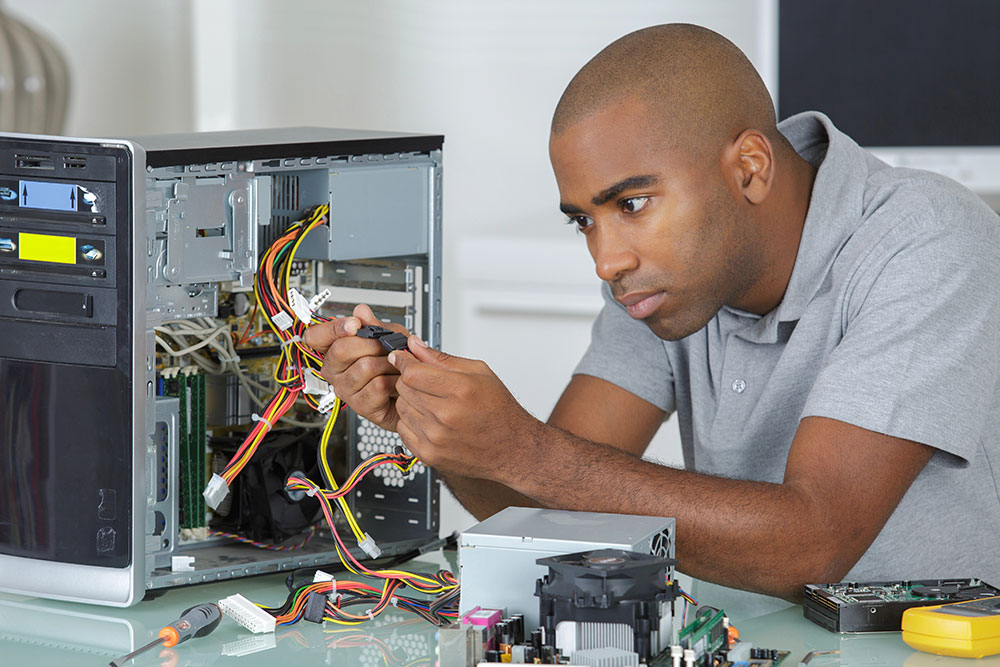
Computer/PC Upgrade Service
Enhance your computing experience with our expert PC upgrade service, tailored to boost performance, storage, or graphics. Let our team ensure your system runs efficiently and meets your specific needs.

Computer/PC Virus & Malware Removal Service
If your computer is running slowly, crashing, or showing strange pop-ups, it might be infected with malware. Our Virus & Malware Removal Service swiftly identifies and eliminates threats, ensuring your device runs smoothly and securely.

Home/Office Printer Support Service
Reliable printing solutions are essential for your home or office, and expert support can save you time and frustration. Our printer support service handles everything from troubleshooting to routine maintenance, ensuring your equipment runs smoothly so you can stay productive.

On-site Home/Office Networking
On-site networking is essential for ensuring reliable connectivity in your home or office. This guide helps you optimize your setup, troubleshoot issues, and improve performance and security for seamless device communication.

Software Installation & Support Service
Installation of software can often seem daunting, but with the right guidance, you can navigate through the process smoothly. Whether you’re setting up a new application or troubleshooting existing software, understanding installation techniques and support services is crucial for ensuring optimal performance.

Mac Computer Repair Services
Get specialized Mac repair services for hardware and software issues, ensuring efficient, reliable fixes by expert technicians. Keep your device running smoothly with tailored solutions for Apple’s unique systems.

Mac Data Migration Services
Migration can seem overwhelming, especially when transferring data between Macs or upgrading systems. This guide will explain how Mac Data Migration Services work, the available methods, and the advantages of professional help to ensure a smooth and secure transition with minimal risk of data loss or downtime.

Mac Data Recovery Services
Accidental deletions, hardware failures, and software issues can lead to data loss on your Mac. Mac Data Recovery Services use advanced tools to help you recover important files, photos, and documents, offering crucial relief and peace of mind.

Mac Operating System Upgrades
Upgrading your Mac’s Operating System boosts performance, security, and features, giving you access to the latest updates and tools. Knowing how to navigate the upgrade process ensures you maximize your device’s capabilities and compatibility.
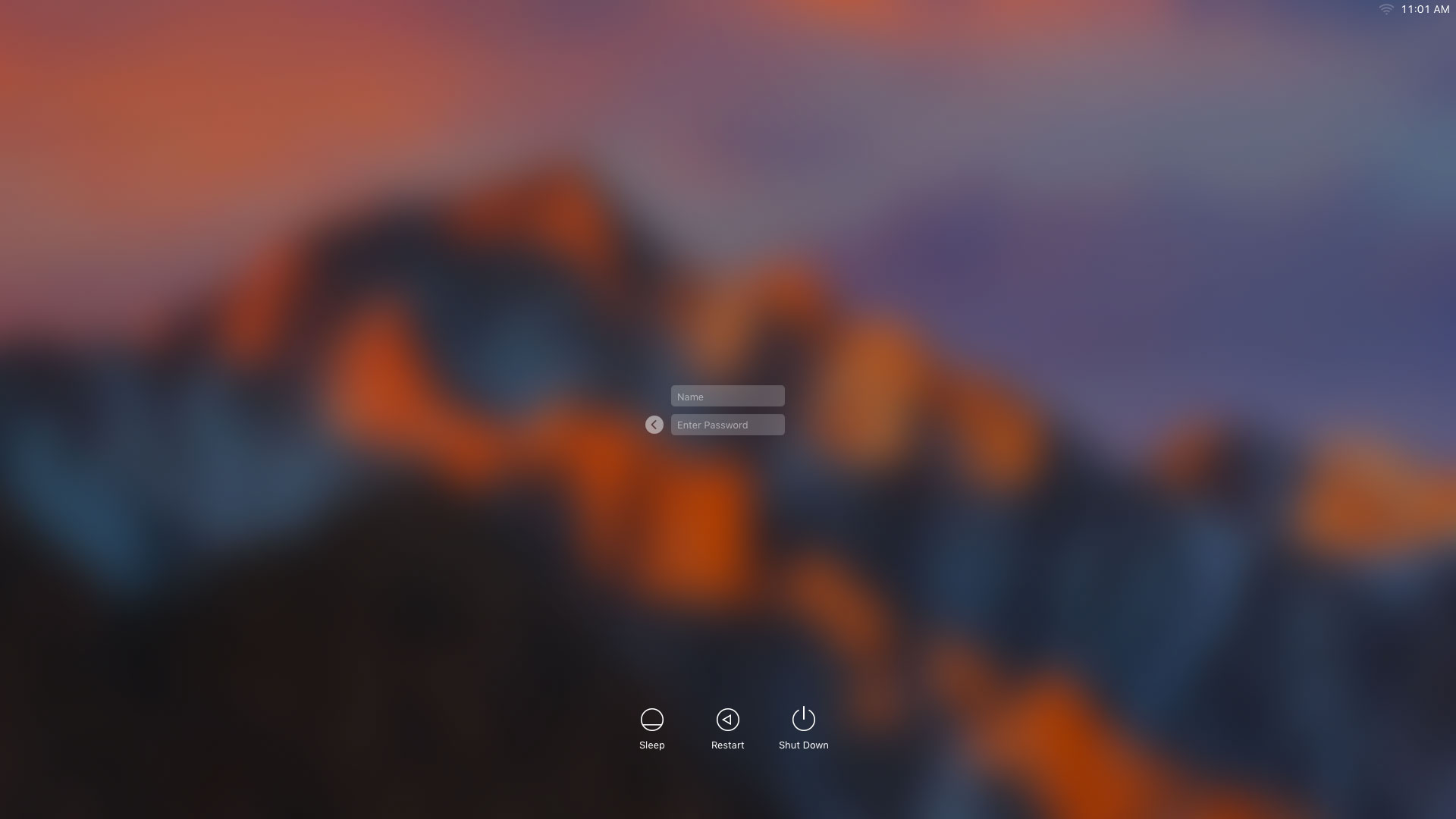
Mac Logic Board Repair Services
Over time, issues with your Mac’s logic board can affect its boot-up and performance. This post explores Mac logic board repair services, helping you make informed decisions to keep your device running smoothly.

Mac Component Upgrade Services
As technology evolves, so should your Mac to meet your changing needs. This blog post explores essential Mac component upgrades—like RAM enhancements and SSD installations—that boost performance, storage, and lifespan, ensuring your device remains powerful and efficient.



